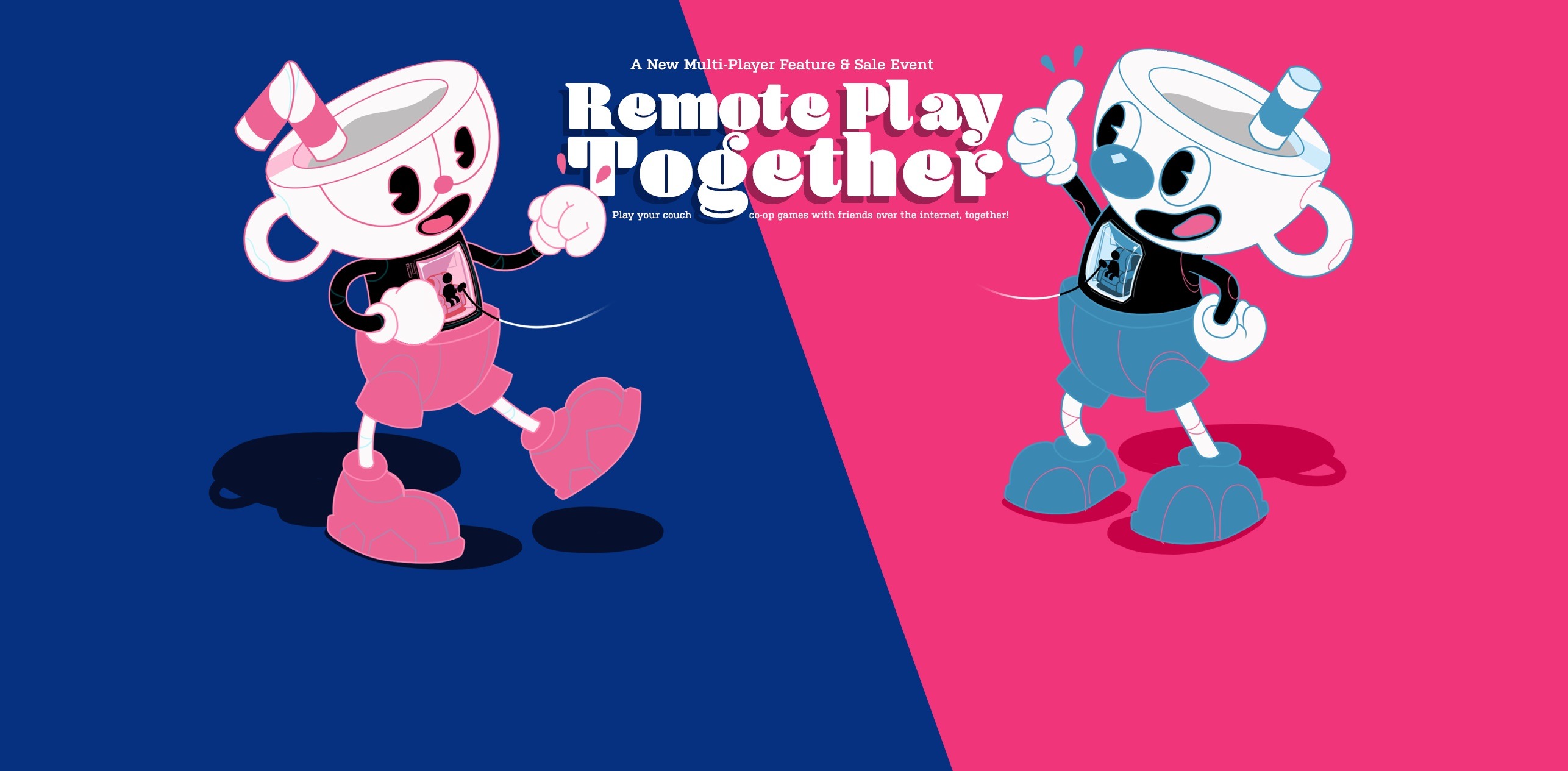Steam is no stranger to online multiplayer games, but it’s taking that idea and making it available to local multiplayer games for good measure with Remote Play Together.
This new feature has been in beta testing now for just over a month, but Steam appears ready to bring it into the limelight for all Steam users. Yesterday the company officially announced that Remote Play Together is now available to all Steam users, and it brings the online multiplayer action to traditionally local multiplayer games to iOS and Android users.
For free.
Not only does Remote Play Together bring an online multiplayer component to local multiplayer games, but it also makes it possible to play across platforms, from macOS, to Linux, iOS, Android, and Windows.
Up to four players, or even more in ideal conditions, can instantly join in the fun. Only the host needs to own and install the game, while additional players connect through Steam Remote Play streaming technology using their PC or the Steam Chat and Steam Link mobile apps.
So here’s how it works, in brief: You’ve got your host, and this is the person that owns the game you want to play, which is available in their Steam library. From there, the host will send out invites through the Steam Chat app, the other players will accept, and they will be granted access into the game as one of the multiplayer characters. Just like they were sitting on the couch for local multiplayer, but they’ll be able to do it from anywhere with a fast internet connection.
Instantly share your Steam local multi-player games with friends over the internet, for free.Using Remote Play Together, one player owns and runs the game, then up to four players — or even more with fast connections — can quickly join in the fun.
Steam’s Remote Play Together won’t show anything but the game from the host to the other players you’ve invited to your session, so they won’t be able to see your desktop or other elements on your computer. The host will also have control over whether or not other players can access the keyboard and mouse, too.
Remote Play Together is available now. You’ll need the Steam Chat and the Steam Link iOS apps to get it up and running. Both of the apps are free.
Is this type of gaming feature something you’re excited about?