
If you just got your first Apple Watch, you’ve probably gone through the pairing to your iPhone, downloading of cool apps, and enabling of notifications. There’s one other thing that you should do which is set up Find My iPhone and this includes what’s called Activation Lock.
Here’s how to use Activation Lock on Apple Watch.
What is Activation Lock on Apple Watch?
Find My iPhone and Activation Lock will turn on for your Apple Watch automatically when you set up Find My iPhone on the phone paired with your Watch.
In case you lose your Apple Watch or it is stolen, Activation Lock prevents someone else from using your Watch. Your Apple ID will be required to unpair the Watch, pair it with a new phone, or turn off Find My iPhone.
Is Activation Lock turned on for your Apple Watch?
You can assume that by setting up Find My iPhone that Activation Lock is turned on, on your Apple Watch. But for an added sense of security, there’s an easy way to find out.
1) Open the Watch app on your iPhone and select the My Watch tab.
2) Tap your Apple Watch at the top.
3) On the next screen, tap the Information icon (small letter “i”).
4) If you see Find My Apple Watch displayed, like in the screenshot below, then Activation Lock is turned on.
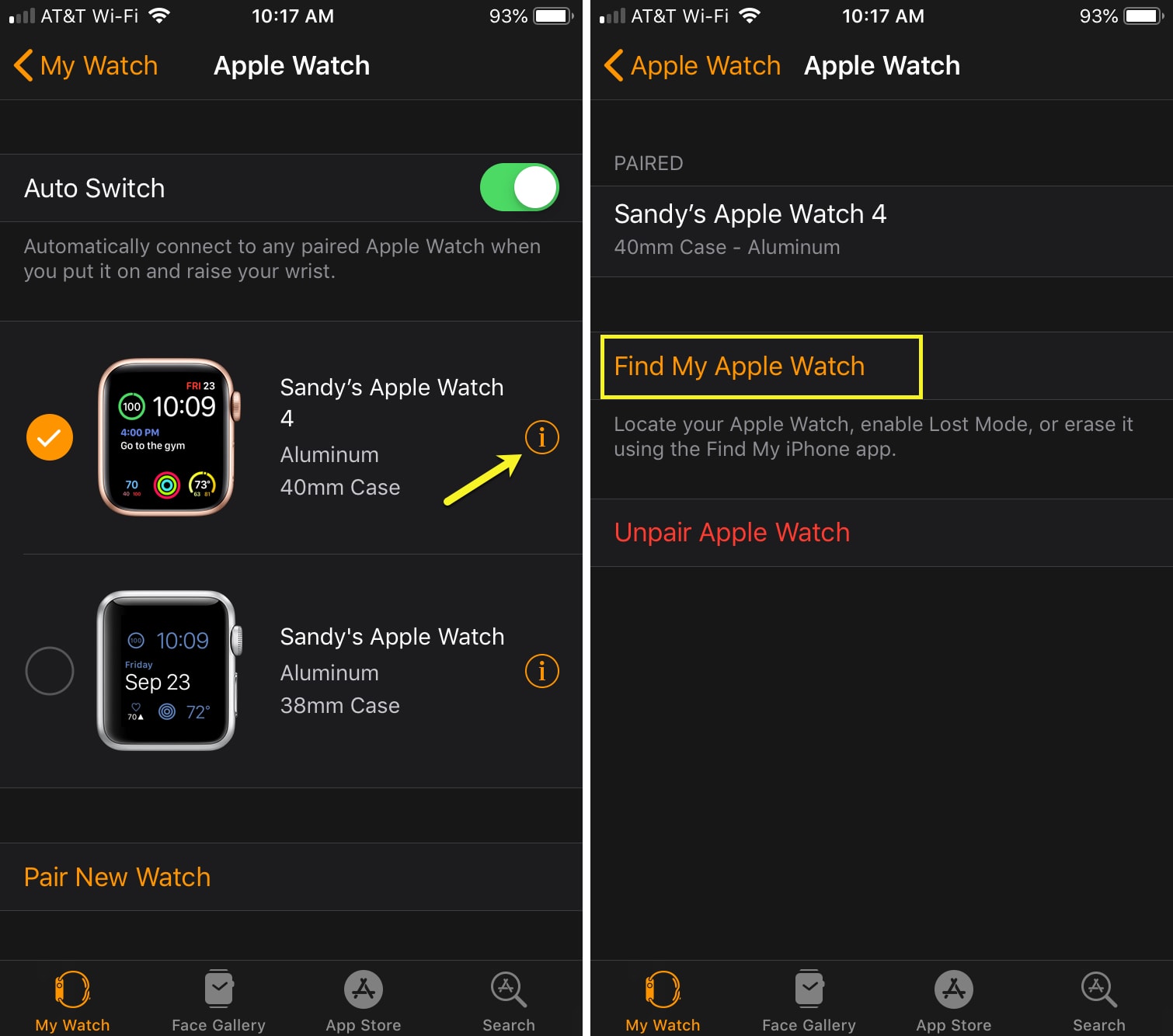
How can you turn off Activation Lock?
Apple recommends that before you sell, give away, or send in your Apple Watch for service, you turn off Activation Lock. This is as easy as unpairing your Apple Watch from your iPhone.