
Looking for some extra motivation to get into shape? With Apple Watch activity competitions, you can have week-long Move contests against others to win awards. Here’s a look at how you can do this.
Apple Watch Activity Competitions
When competing, you receive a point for every percentage you add to your rings each day. The competition lasts for seven days, and you can earn up to 600 points a day. That’s maximum of 4,200 points for the week.
Y0u can invite someone to join your competition on your Apple Watch or through the Apple Watch app on your iPhone. To get started, you must already be sharing information with the user.
On your watch:
1) Go into the Activity app and scroll over to Sharing.
2) Tap on the contact for competition.

3) Scroll down and tap Compete.
4) Tap the Invite button.
On iPhone:
1) In the Activity app, select the Sharing button at the bottom.
2) Click on the contact for competition.
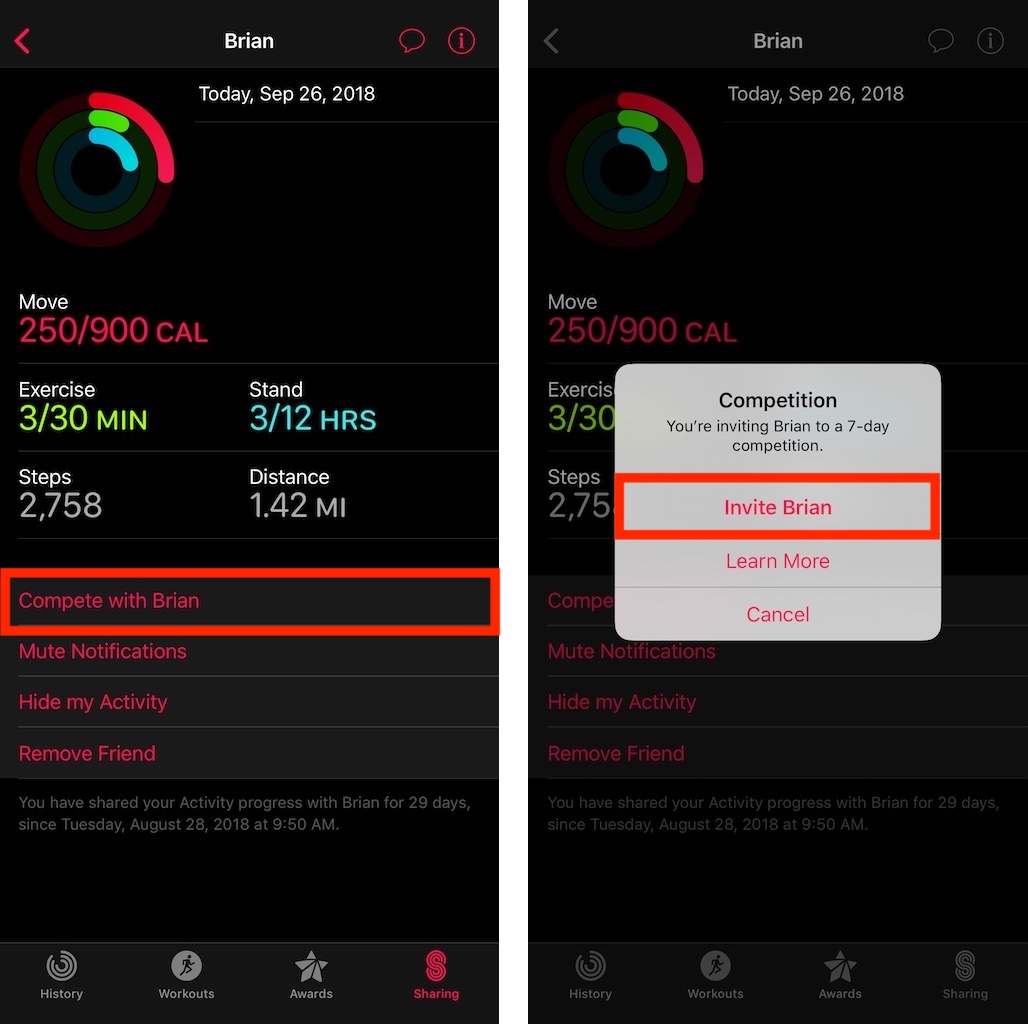
3) Tap “Compete with …”
4) Tap Invite.
Once your friend accepts your invitation, the competition begins the next day.
How are you doing?
Throughout the week, you and the person you’re competing against will receive alerts on Apple Watch indicating how things are going. These messages are intended to push each of you further by offering more motivation.
You can always see how the competition is going by going into the Sharing section of the Activity app on your Apple Watch and Apple Watch iPhone app.
On your watch:
1) Swipe to Sharing. At the top of the screen, you’ll see a running list of competitions.
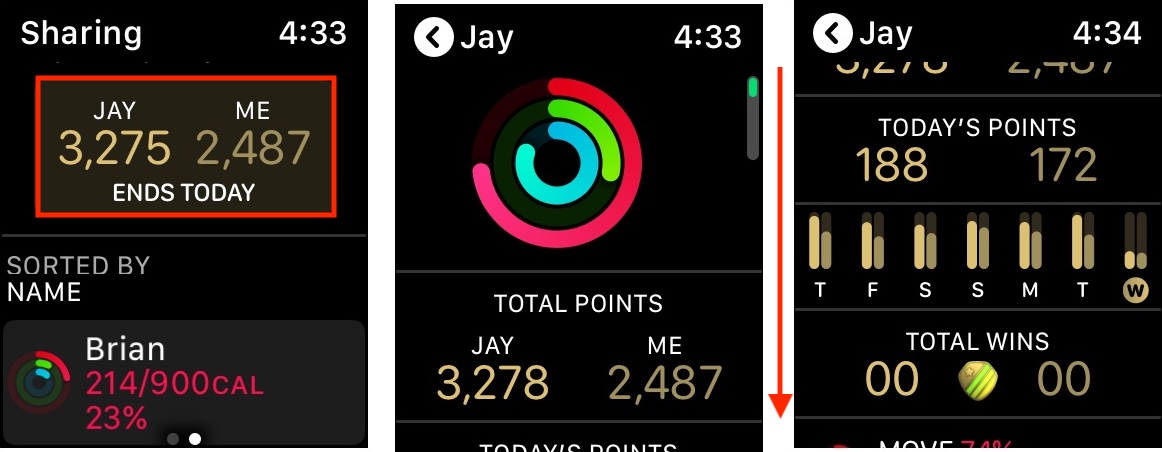
2) Tap on the list to see more information, including total points, today’s points, and graphs showing how the competition has gone for each of the seven days. There’s also a section called Total Wins that shows a running list of how many times you’ve competed with the other person and the results.
Similar information is presented on the Apple Watch app on your iPhone under Sharing:

Being rewarded
After your seven-day competition is complete, the winner will receive an award. Watch for other prizes for Watch activity competitions too. These are kept under Awards on the iPhone Apple Watch app.

Did you change your mind?
There’s no way on Apple Watch to end a competition once it begins. However, you can mute notifications, hid your progress, or remove a friend.
Mute notifications
1) Go into the Activity app on your iPhone.
2) Tap the Sharing tab, then tap your friend.

3) Tap Mute Notifications. (you can tap Unmute Notifications too)
Hide your progress
1) In the Activity app, tap the Sharing tab and then tap your friend.
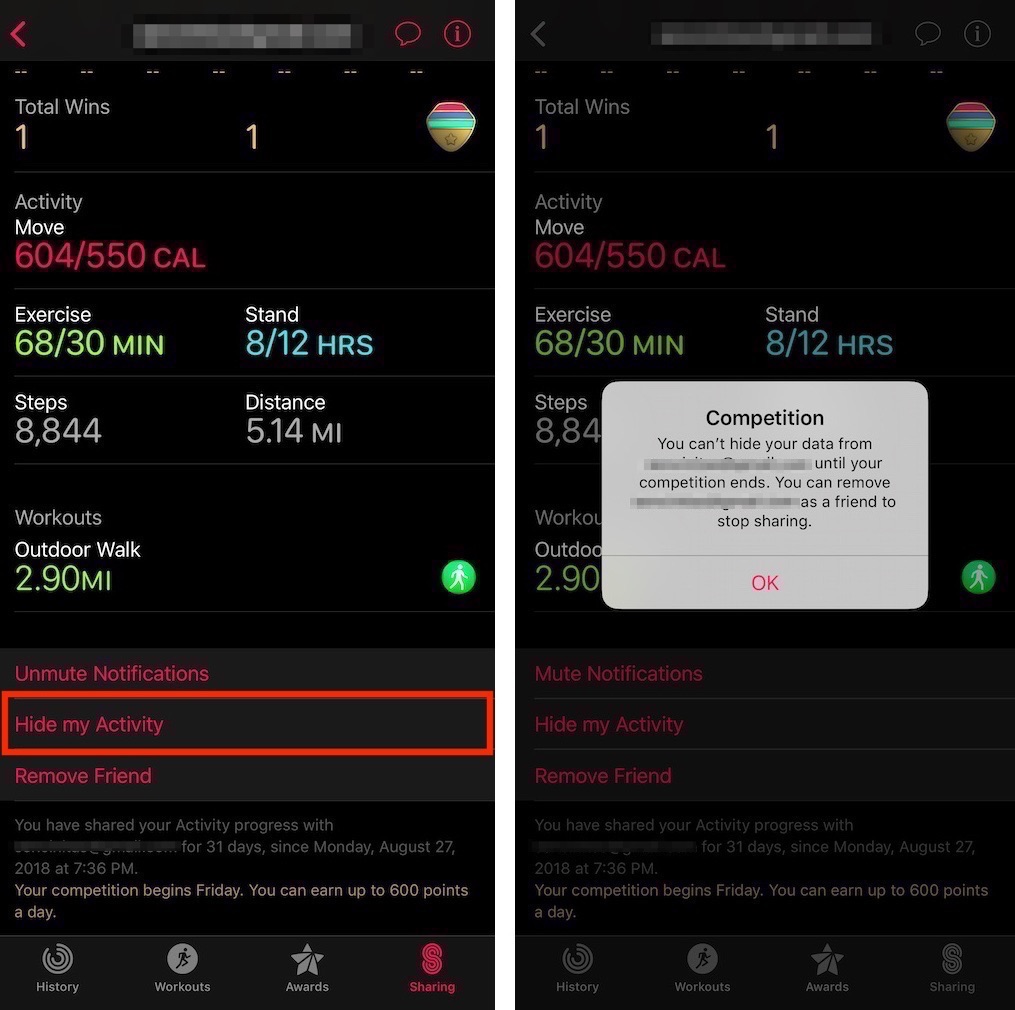
2) Tap Hide my Activity.
You can still see your friend’s activity, but they won’t see your activity.
Note: You can’t hide your progress from friends you’re competing with.
Remove a friend
1) Under the Sharing tab, tap your friend.

2) Tap Remove Friend.
After you remove a friend, they can’t see your activity, and you can’t see their activity. To start sharing again, send your friend a new invite.
Apple Watch activity competitions are a fun way to bring motivation to your exercise routine. It’s also a great way to interact with your friends, regardless of their location. It will be interesting to see how the feature expands in the coming years.