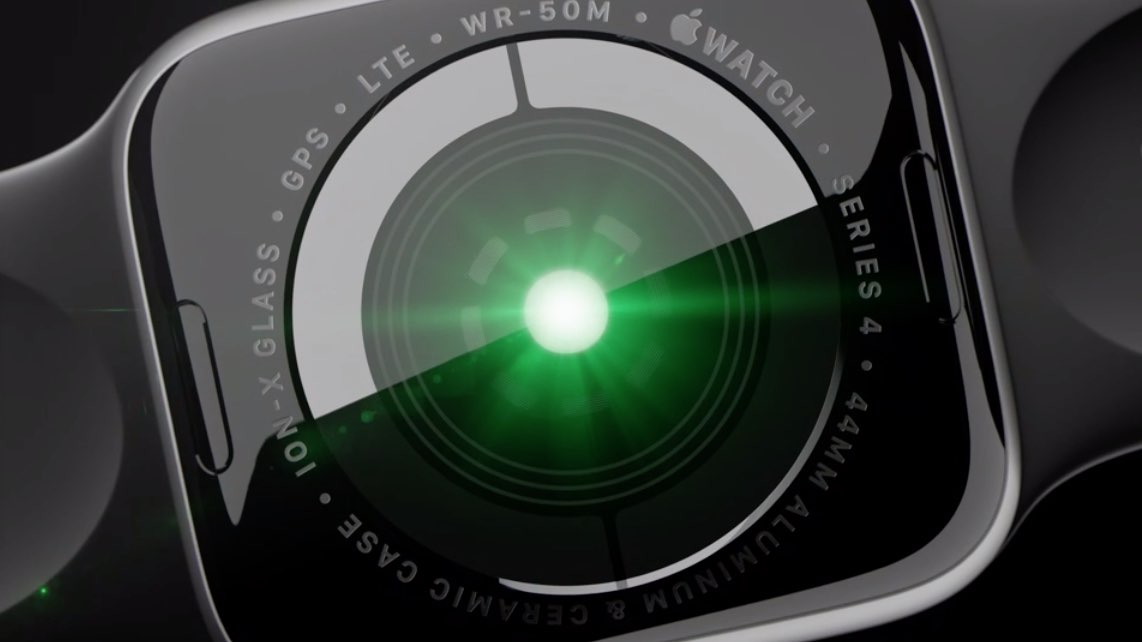
Your Apple Watch helps you look after your heart. The wearable can ping you when your heart frequency has exceeded or fallen below a specified threshold. An earlier tutorial explained how enabling alerts for when your heart rate is above a chosen beats per minute (BPM) threshold can potentially save lives. In this step-by-step tutorial, you’re going to learn how to toggle on low heart rate notifications that can help protect the health of your cardiovascular system.
Alerts for low heart rates first appeared in the watchOS 5 software that released on September 17, 2018. Before you can take advantage of this exciting capability, please make sure that your Apple wearable device is running at least the watchOS 5 software or newer by going to My Watch → General → Software Update in the companion Watch app on your paired iPhone.
The feature requires any Apple Watch Series 1 model or later.
About low heart rate
Your heart rate frequency is not supposed to be on the high side if you haven’t moved at all for a few minutes. Likewise, your heart rate rhythm should remain below a certain BPM value while you appear to have been inactive for a period of 10 minutes. If repeated frequently, too low or too high BPM may point to serious health complications.

Low heart frequency when resting, and especially right after waking up, is generally a good sign because it means you aren’t tired and your heart is in good condition. The heart rhythm that appears to be too low might indicate your heart is not pumping enough blood to the system. And that, boys and girls, can be a sign of something… serious.
And now your Apple Watch Series 2 or newer can detect it.
Enabling low heart rate alerts on Apple Watch
Off by default, these low heart rate alerts must be toggled on manually via your iPhone.
1) On your paired iPhone with iOS 12 or newer, open the companion Watch app.
2) Tap the My Watch tab.
3) Choose Heart Rate from the list.
4) Hit Low Heart Rate, then choose a desired BPM threshold.
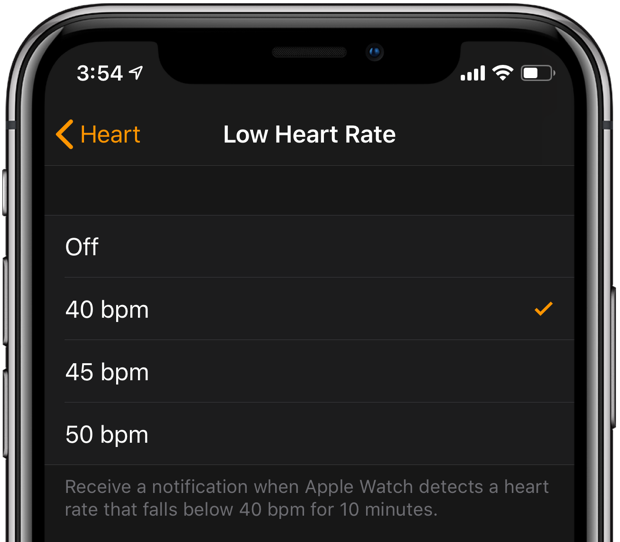
You can choose between the following presets:
- Off
- 40 BPM
- 45 BPM
- 50 BPM
For most people, the default threshold is about 40 BPM.
Now the watch will intermittently analyze your heart rhythms in the background and send you a wrist notification if the heart frequency falls below the chosen threshold.

It will do so only when you appear to have been inactive for at least 10 minutes. The watch will kindly offer to turn on these life-saving heart rate notifications when you first open the Heart Rate app.
As for elevated heart rate notifications (High Heart Rate), most people with no heart condition should select a threshold value between 100 BPM and 120 BPM, depending on their age, fitness level, whether they smoke or not, and so forth.
Keep in mind that Apple Watch is meant to be a health accessory, not a true medical device.
Measuring your BPM
You can check your heart rate any time using the built-in Heart Rate app, or one of the many specialized third-party apps dedicated to heart monitoring, like HeartWatch, Heart Monitor and Heart Analyzer. I also use Apple’s Heart Rate complication for starting a session right from my watch face. Plus, the Heart Rate app is a permanent fixture in my Dock.

If you own a Series 4 watch that sports a new electrical heart rate sensor that can take an electrocardiogram on the go, you can even receive a heart rhythm classification: whether your heart is beating in a normal pattern, if there are signs of Atrial Fibrillation, a heart condition that could lead to major health complications, and more.

As a quick reminder, your Apple Watch uses an optical heart rate sensor built into the back crystal. It was designed to measure your heart rate continuously during the workout, plus for three minutes after the workout ends, and determine your workout recovery rate. It takes background readings throughout the day when you’re still, and periodically when walking.
The optical sensor supports a range of 30–210 BPM. You can control which third-party apps have access to your health data from the Health app under the Sources tab.