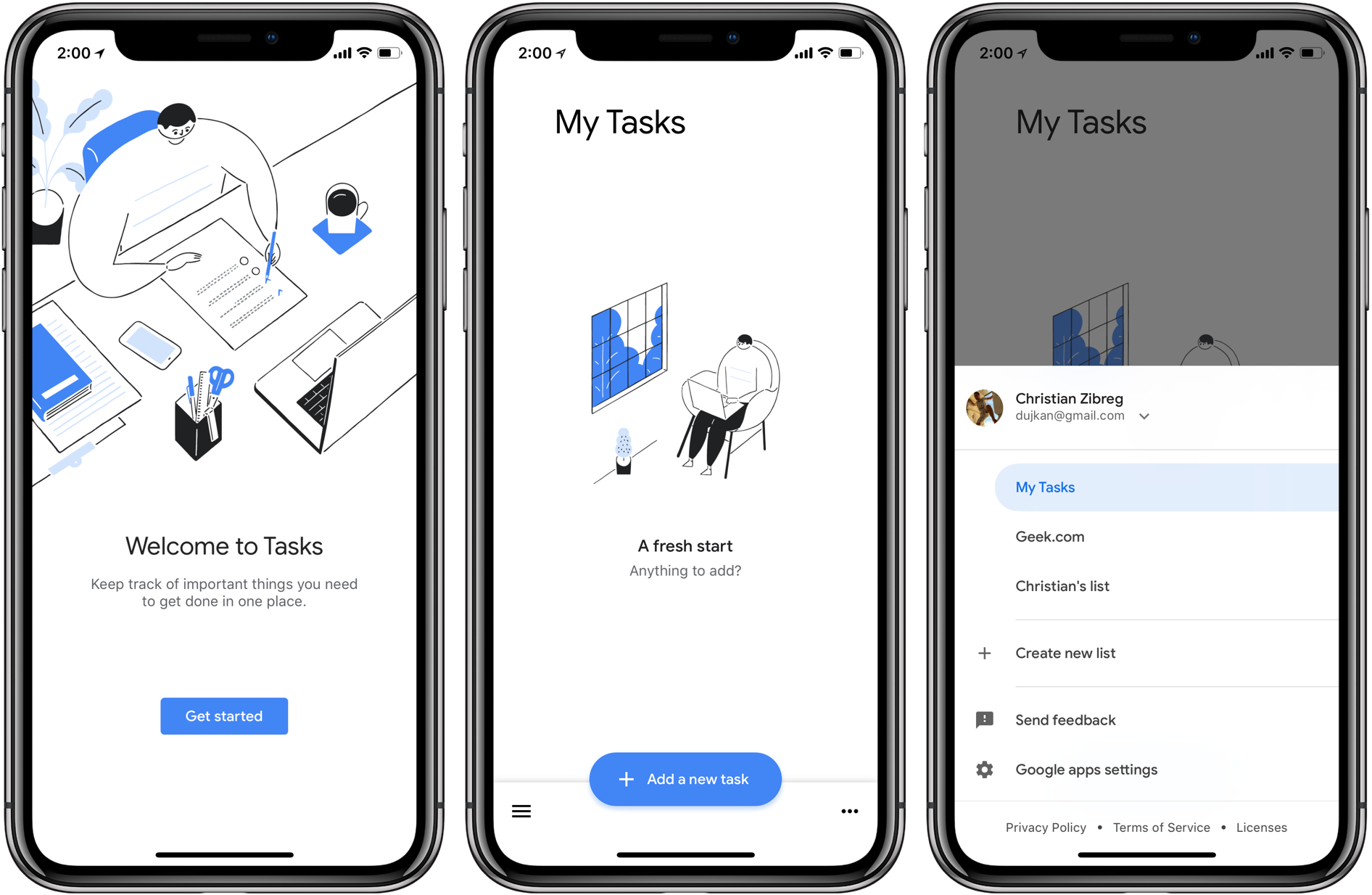
Alongside the launch of the new Gmail, Google today released a Tasks app for iPhone.
Previously only available via the web interface, the minimalist Tasks app includes features designed to help you manage, capture and edit your tasks from anywhere. Your to-dos synchronize seamlessly across all your devices via your Google account.
You can nest your tasks, assign due dates, associate them with email and more.
In the overhauled Gmail app on the web that began rolling out this morning, you can drag emails over to the Tasks section to quickly create a new to-do item based on that email.
Here are some of the best features of the app:
Quickly capture tasks anywhere
- Create task lists with your most important to-dos
- View, edit and manage tasks on the go, from any device
- Manage tasks created in Gmail or Calendar on the web from your mobile device
Add details and create subtasks
- Break down your tasks to subtasks
- Add details about the work you need to focus on
- Edit details about any task as your work progresses
View tasks created from emails
- Create a task directly from an email in Gmail
- View your tasks in the side panel of Gmail
- Trace a task back to its source email
Stay on track with due dates and notifications
- Set a due date for every task to help you achieve your goals
- Organize your tasks by date or prioritize using drag-and-drop
- Receive due date notification reminders to keep your tasks on track
This app is now part of G Suite as well.
As mentioned, integrations with Gmail and Google Calendar help you get tasks done faster.