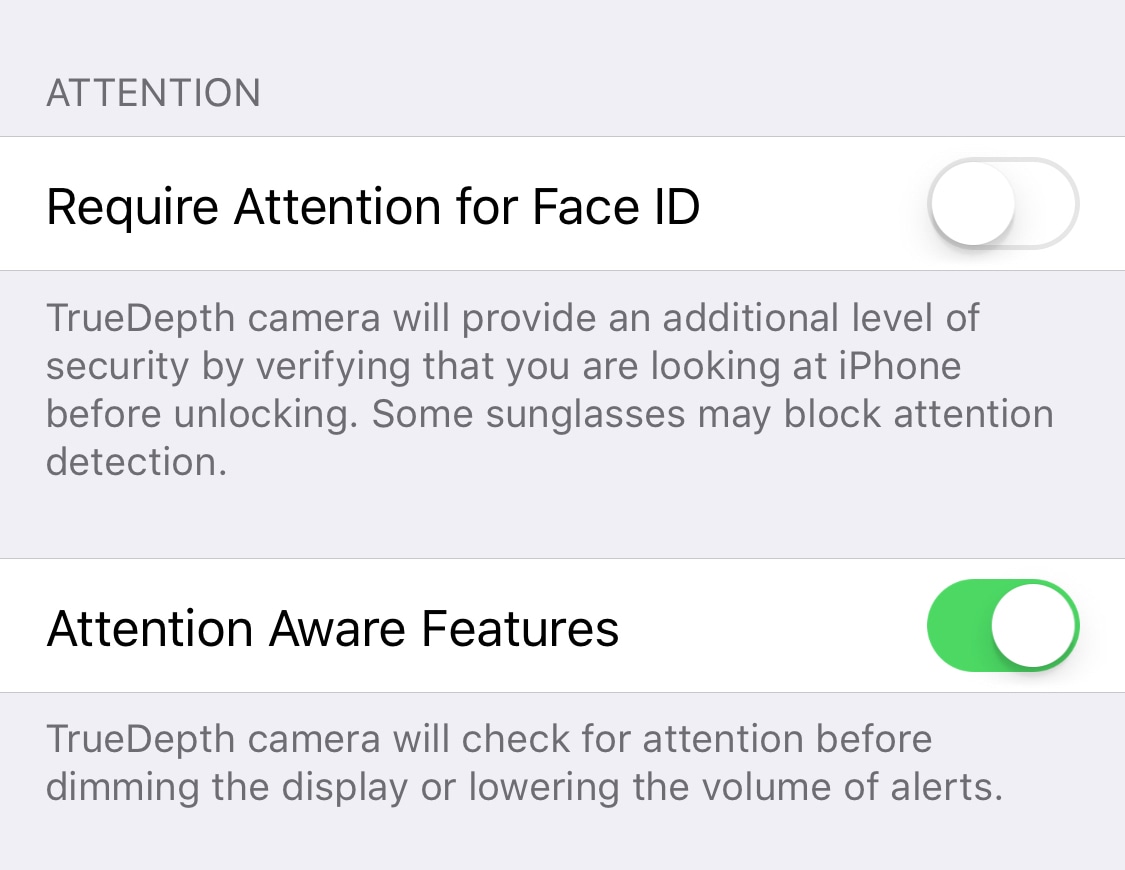
Face ID is a pretty amazing feature that not only allows you to unlock your phone, but also authenticates you for Apple Pay transactions, passwords autofill, and more on your iPhone X.
When the TrueDepth camera used for Face ID can actually see your face, the authentication success rate is very high. One data point Face ID is looking for when trying to authenticate you is whether or not you are looking at your iPhone. If not, the phone won’t unlock. In reality, the fact you aren’t looking at your phone doesn’t necessarily mean you don’t want it to unlock.
Requiring your attention for Face ID to work is a default setting that adds an additional layer of security to the feature, but that’s also one that can decrease your chances of success at unlocking the phone. There is something you can do about that, giving Face ID a little more leeway when trying to authenticate you.
Increase Face ID unlock rate
To increase the Face ID unlock rate, simply navigate to Settings > Face ID & Passcode, then turn off Require Attention for Face ID.
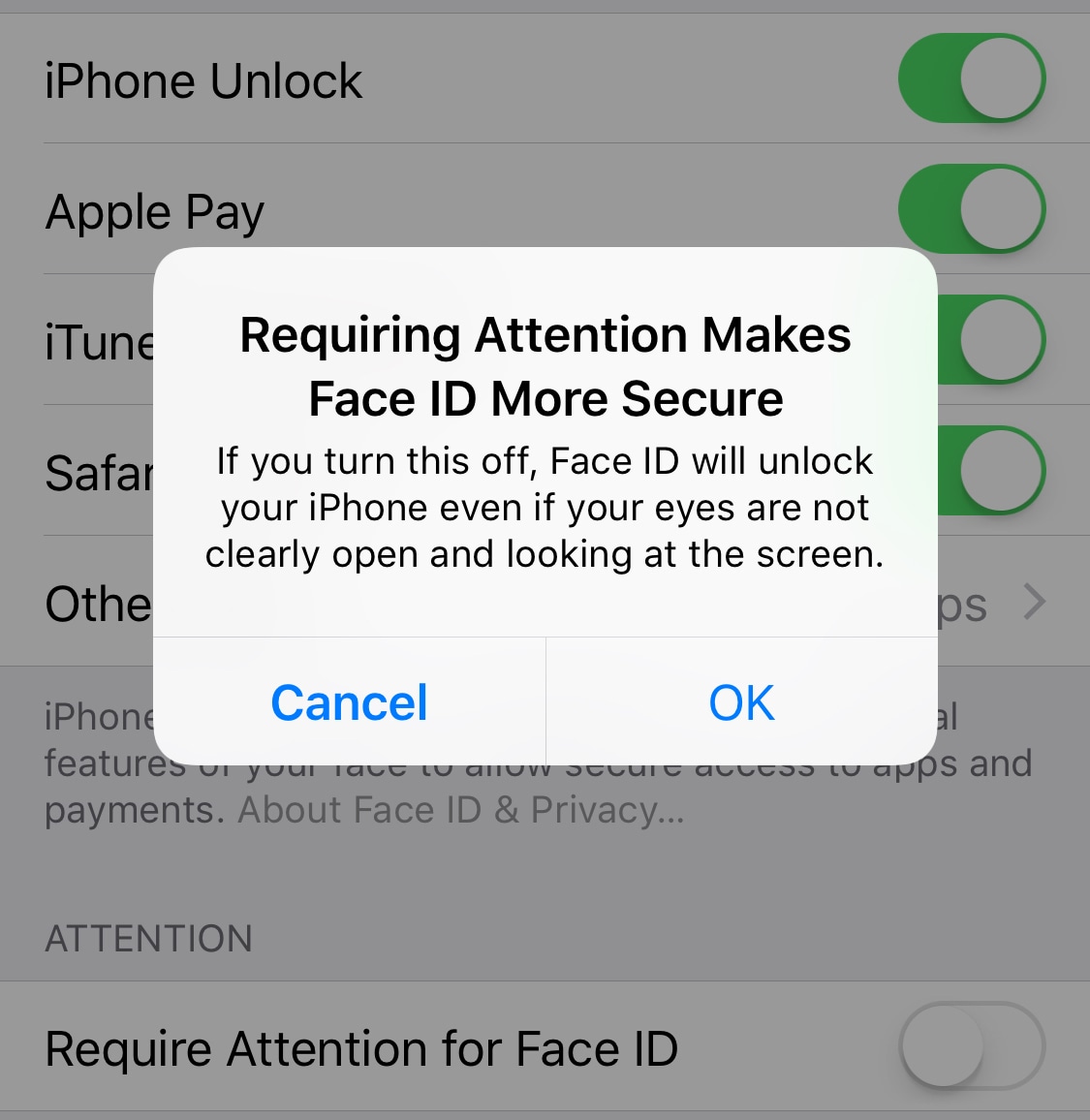
You will have to acknowledge that you’re giving away a bit of security by doing so, and going forward, Face ID will unlock your iPhone even if your eyes aren’t open or if you aren’t actively looking at the screen.
Why would you want to lower Face ID security?
A reason why you’d want to do that is the one mentioned above: you just want to increase Face ID success rate and not have to look straight at the phone for it to work.
I have two kids and I often have to do several things at once while unlocking my phone. I might be trying to unlock it while listening to my daughter ask whether mummies are good or evil. In this case, attention is given in priority to my daughter, which means that even though the TrueDepth camera can see me, it won’t unlock the phone. This is, to me, an inconvenience.
Another reason to disable this feature is if you are wearing glasses or accessories that make it impossible for Face ID to verify you are indeed looking at the device. Although most sunglasses will work with Face ID, some might not, and disabling this feature will definitely increase your chances of unlock success.
Probably the main reason why you’d want to disable attention to unlock the device is for accessibility purposes. If you are blind or vision impaired, and physically can’t look at the device or give the impression to be looking at the device for it to unlock, then disabling this feature is the only way for you to get Face ID to work at all.
Lower security means higher risks
Obviously, if you choose to lower the security of Face ID, you are increasing your risks of someone accessing your device without your consent. For example, one way this could happen is if you’re asleep and your child grabs your iPhone, puts it in front of your face to authenticate and access the Home screen, then goes on to spend hundreds of dollars in coins and gold in in-app purchases. Replace the child example by a much more malignant person, and you get why this might not be a good idea after all.
As always, only you can make that decision. Is giving away some security worth the additional convenience? For some, it will be a no-brainer. For other, that could be more of a conundrum.