
iPhone X is set to hide previews of notifications on the Lock screen by default, only revealing them when the user has been authenticated by Face ID. While a great privacy feature, I find it to be more of an inconvenience at times, and fortunately, there is an option to disable that and always show notification previews on iPhone X Lock screen.
Seeing notification previews on the Lock screen has never been a privacy issue for me before iPhone X. I have absolutely nothing to hide from people who may have access to my device, and quite frankly, even if someone was to steal my iPhone, the least of my worries would be for them to see my Lock screen notifications. That is why I personally prefer to always be able to see notification previews on the Lock screen, regardless of whether Face ID authenticated me.
How to see full notifications on the iPhone X Lock screen
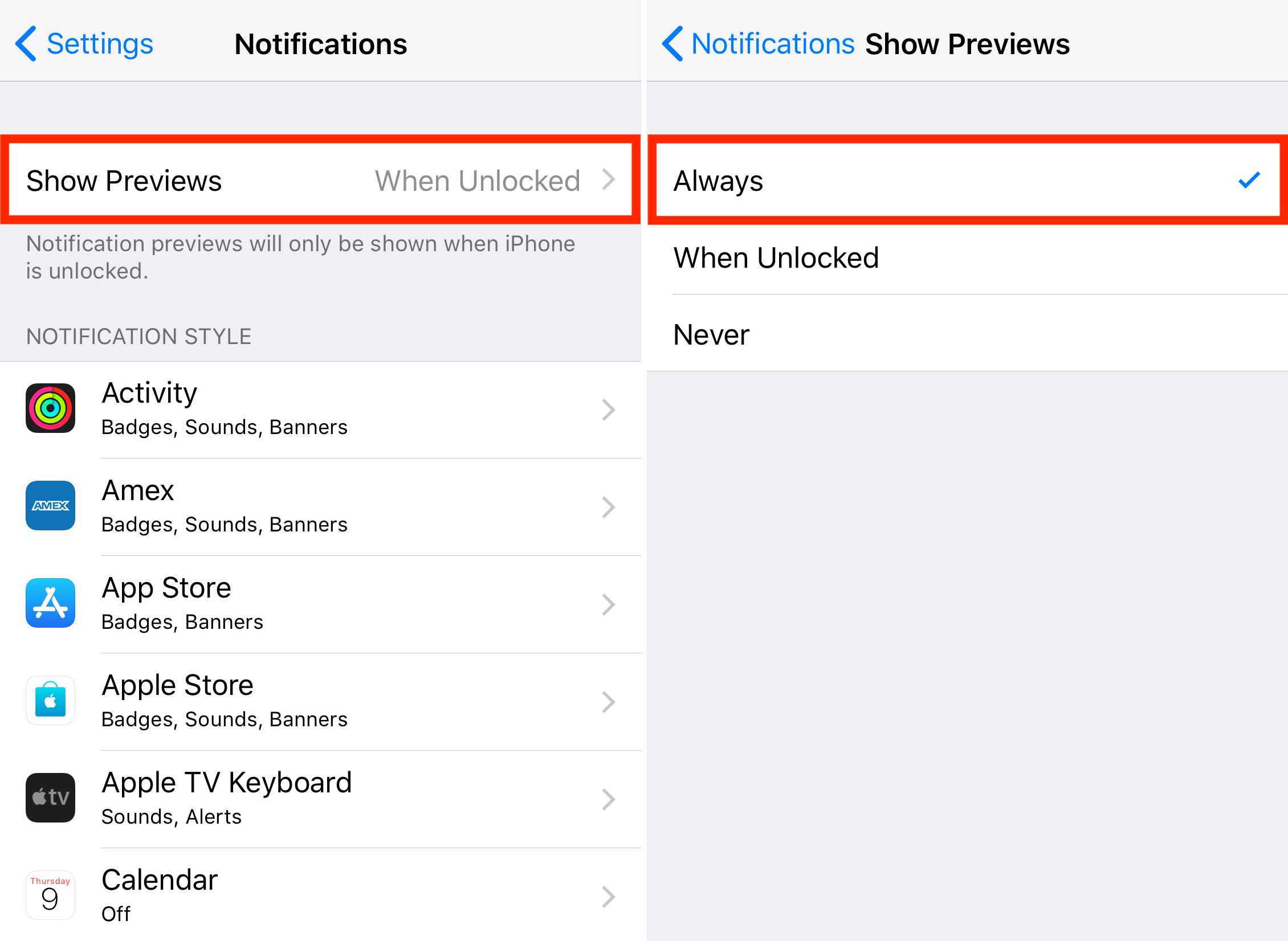
Changing the default notification preview behavior is as easy as going to Settings > Notifications > Show Previews, and selecting Always.
Going forward, a full preview of your notifications will appear on the Lock screen, just like it did on prior iPhone models by default.
Whether the slight decrease of privacy is worth the convenience is a decision only you can make. Feel free to discuss this topic in the comments section below.