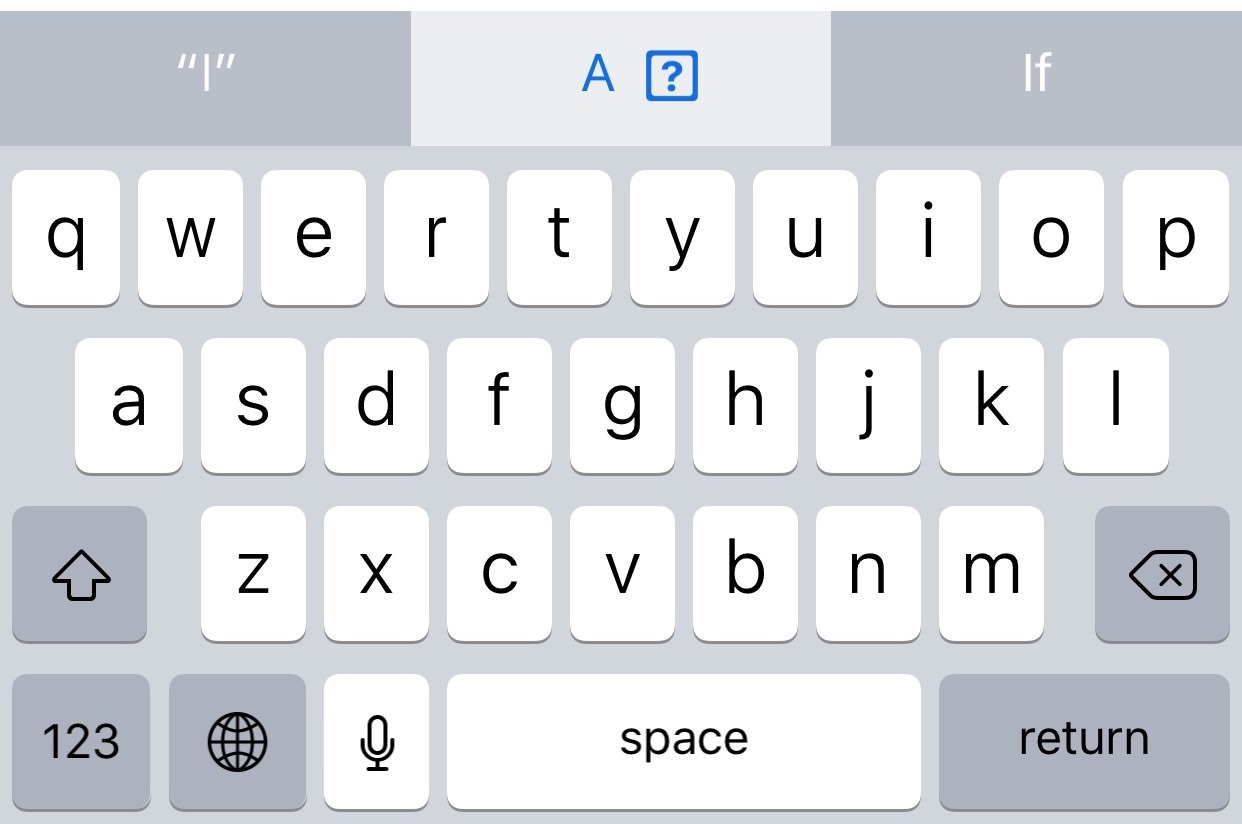
Apple’s QuickType keyboard bug in iOS where typing the letter “i” can replace it with the uppercase letter “A” and a question mark symbol could be a machine learning problem, according to Daring Fireball’s John Gruber.
Earlier this week, Gruber wrote that “I’ve heard this is a machine learning problem.”
Noting that the bug is embarrassing for Apple “because it makes the device look so dumb,” Gruber went on to explain that “for some reason the machine learning algorithm for autocorrect was learning something it never should have learned.”
In iOS 11, the QuickType keyboard uses data from apps installed on the device to improve keyboard suggestions. For instance, if you received a “Haha” message from a friend, the keyboard may suggest a laughing emoji. Or, if you read this article in Safari, certain keywords from the article might be picked up by the machine learning algorithm and offered as QuickType suggestions when you next type on the keyboard.
The latest iOS 11.2 beta 2, released last week, apparently fixes this issue.
Apple told The Wall Street Journal that an update squashing this odd bug will be included in the public and developer beta releases. “A fix will be released very soon,” an Apple spokeswoman said. The @AppleSupport account on Twitter has been responding to countless complaints from users, itself confirming that a fix is on the way.
Meanwhile, users are poking fun at Apple with Internet memes.
Apple’s support document offers a temporary workaround: first, you need to go to Settings → General → Keyboard → Text Replacement.
Tap “+” in the upper-left corner and enter “I” in the phrase field and “i” in the shortcut field. Tap Save, then do the opposite: add “i” for the phrase and “I” for the shortcut.
You can also avoid the issue by turning off predictive text in your keyboard settings.
Have you encountered this weird bug yet?
Let us know in the comments.



