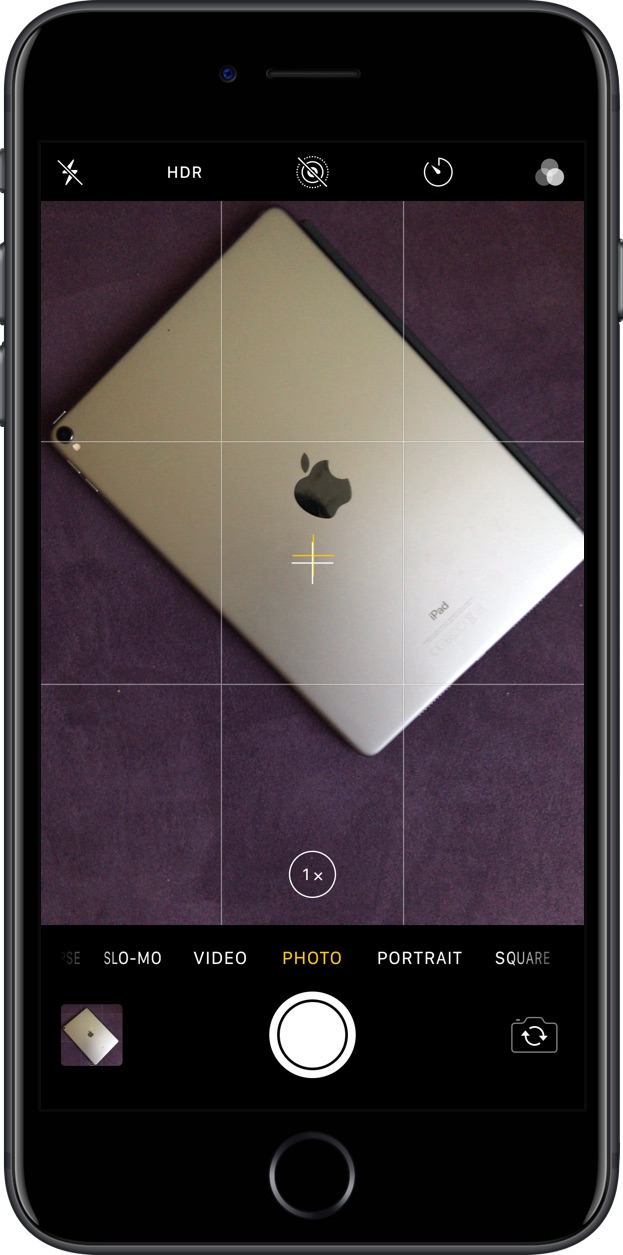
Don’t you hate it when an object you’re trying to photograph from an overhead perspective appears skewed because you cannot visually align the camera perfectly level with the ground?
With a pair of handy crosshairs in the stock Camera app—a little-known feature of iOS 11—you can take perfectly squared-off photos of anything lying flat on the ground, no tripod required.
Best of all, this built-in tool kicks in automatically when you hold your phone horizontally.
Similar to the level tool in the Compass app, this capability takes advantage of the built-in gyroscope sensor to determine if you’re holding the device leveled against the background.
The feature requires that your device have iOS 11 or newer and that the camera grid be on.
How to use iOS 11 iPhone’s camera level
1) Launch the Settings app on your device with iOS 11 or later.
2) Tap Camera in the list.
3) Slide the toggle labeled Grid to the ON position.
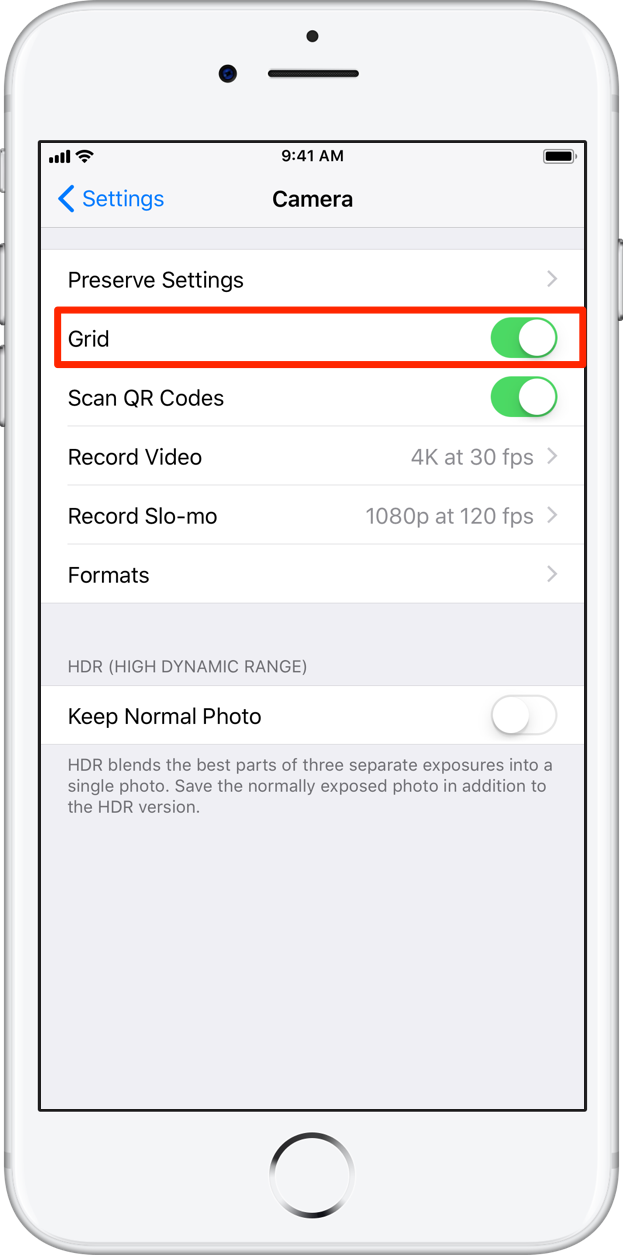
With the camera grid enabled, the level tool will automatically appear within the stock Camera app when the device is pointed towards the ground.
4) Exit the Settings app and launch Camera.
5) Swipe to the Time-lapse, Photo, Portrait or Square shooting mode.
6) Point your device towards the ground for the crosshairs to appear.
You’ll notice that one of the crosshairs is fixed (white) while the other one is floating (yellow).
NOTE: Unfortunately, the level tool is unavailable when taking panoramic images or while using one of the available video shooting modes.

7) Tilt your device so that the crosshairs get closer together. The closer they are, the closer you come to holding the device level. If the device is perfectly parallel with the ground, the two overlapping crosshairs should appear as a single bolder crosshair.
8) With the crosshairs lined up, tap the Shutter button. Just like that, you’ve snapped a symmetrical, flawlessly centered image from an overhead perspective.
With the level tool, shooting something from a bird’s eye perspective so that it appears perfectly square in the frame is now a piece of cake. I find this feature particularly useful when taking photos of a document laid flat on a table.
And that’s all there’s to it, boys and girls!