
In testing since August 2017, two-person live broadcasting on the mobile Instagram appbecame a reality in October for all users of the popular mobile photo-sharing service.
Going live with a friend requires Instagram for iOS version 20.0 or later.
Here’s how to use this cool feature.
How to go live with a friend on Instagram
1) Launch the Instagram app on your iPhone.
2) Tap the Camera icon in the top-left corner of the screen or swipe right from anywhere in your feed to quickly launch the camera.
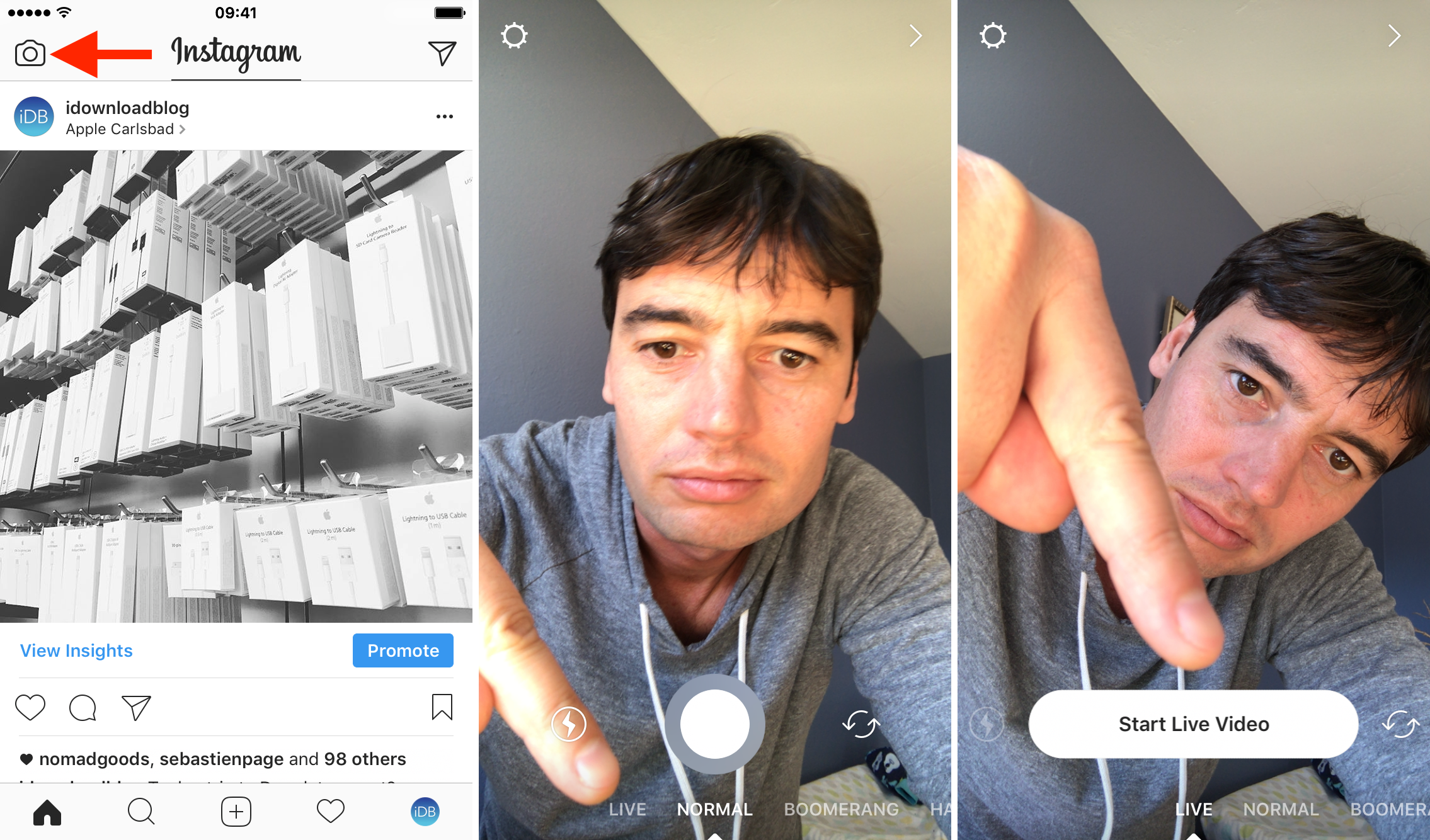
3) Tap Live at the screen bottom, then hit Start Live Video.
4) While you’re broadcasting, tap the icon near the bottom-right corner of the screen that looks like a pair of overlapping faces.
5) Now tap Add and hit a person’s name to invite them to join your live broadcast.
You can invite anyone currently watching your live stream.
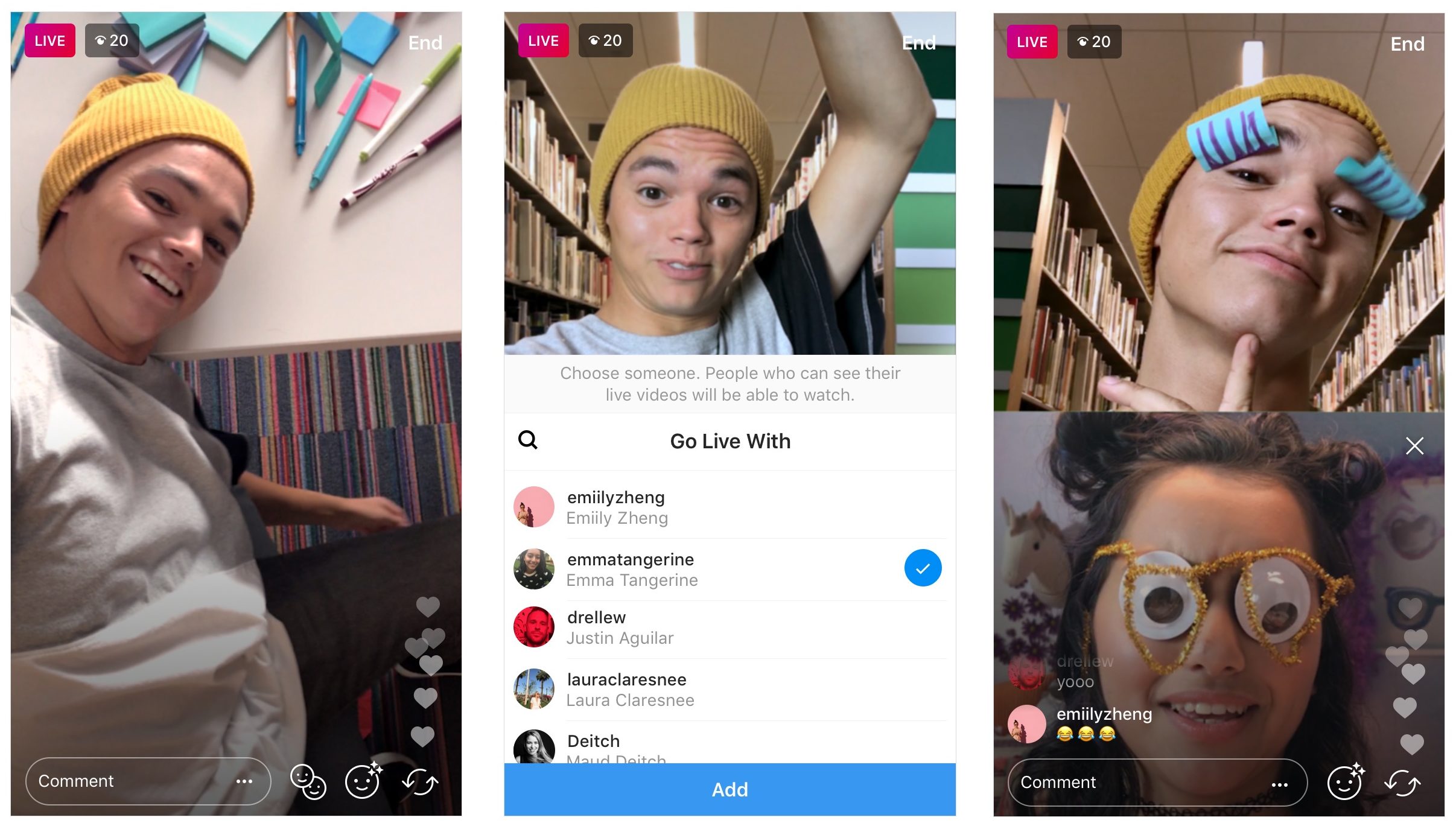
Once they join, the screen splits into two and your friend pops up right below you (you’ll see if they’ve chosen to decline). Anyone who follows your friend on Instagram will be able to watch.
Your viewers can like and comment as they follow along. Like before, the number of viewers appears at the top of the screen and comments appear at the bottom.
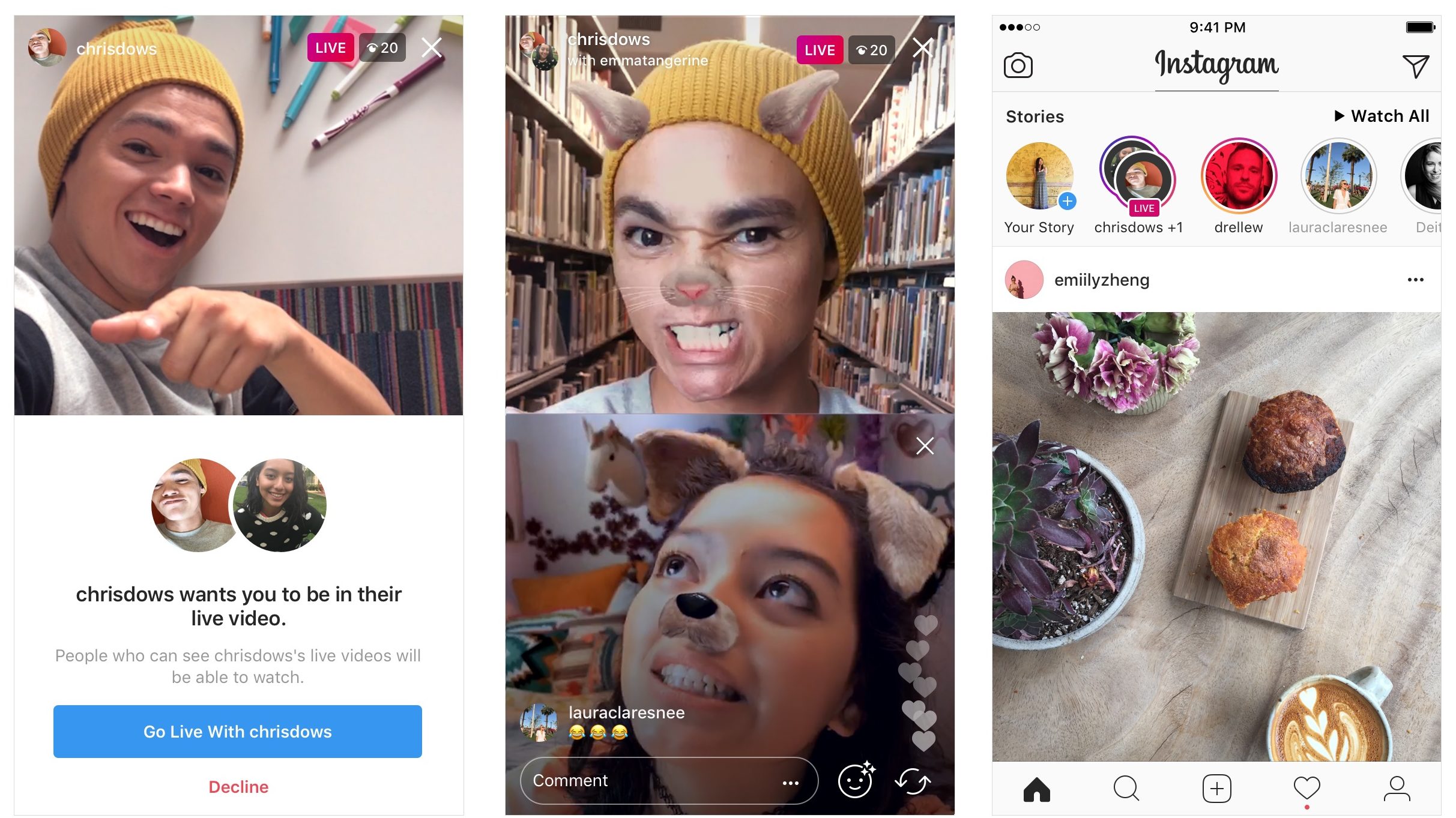
Your friend can choose to exit the broadcast at any time.
At any time during the broadcast, you can remove a friend by tapping “x” at the top-right corner of their split-screen, or add someone else.
After the broadcast has ended, you can optionally share it to a Story.
And that’s all there’s to it, ladies and gentlemen—now you can take advantage of two-person live broadcasting to have even more fun connecting with people in the moment.