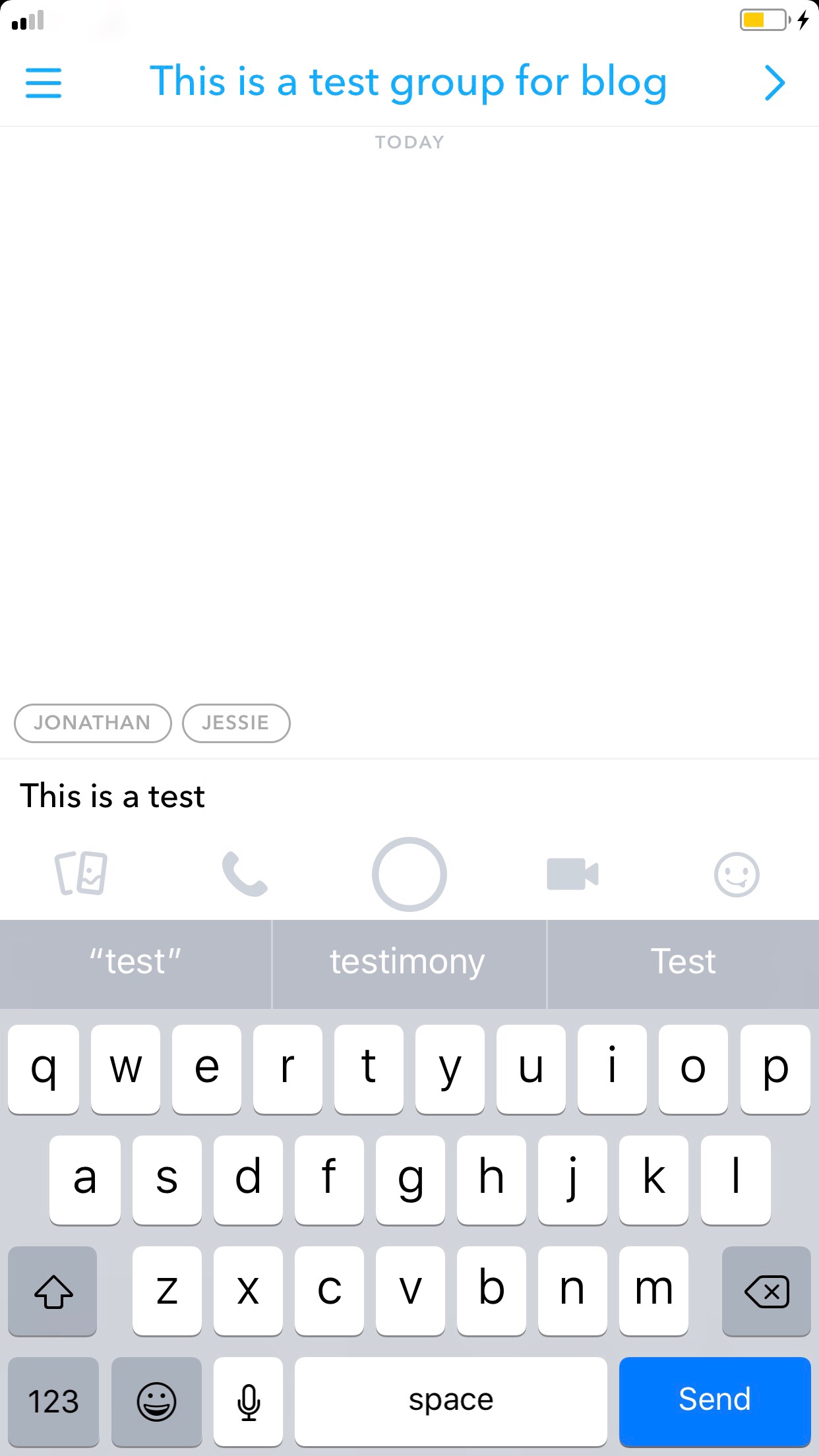
Snapchat is one of the most popular communication platforms on the planet, and luckily for users, Snap is continually molding and modifying its flagship app with systematic improvements. One of the many features introduced earlier this year is the addition of group snapping.
Snapping in a group is basically the same as snapping an individual, execept that snaps are sent to multiple people. The trick is getting the group started, and even this is very simple.
To start a new SnapChat group, you can use the new chat icon at the top right of the main screen of the app as shown below.
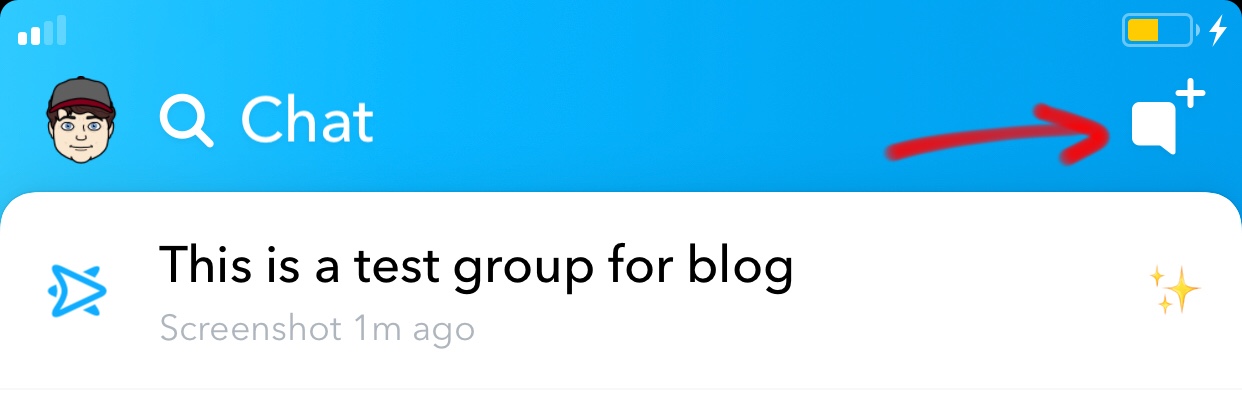
Alternatively, you can take a photo or video and proceed to the Send To screen. On this screen, you can scroll down to find a Groups section. Here, you can create a new group or send a Snap to a group you are already in. This is shown below.
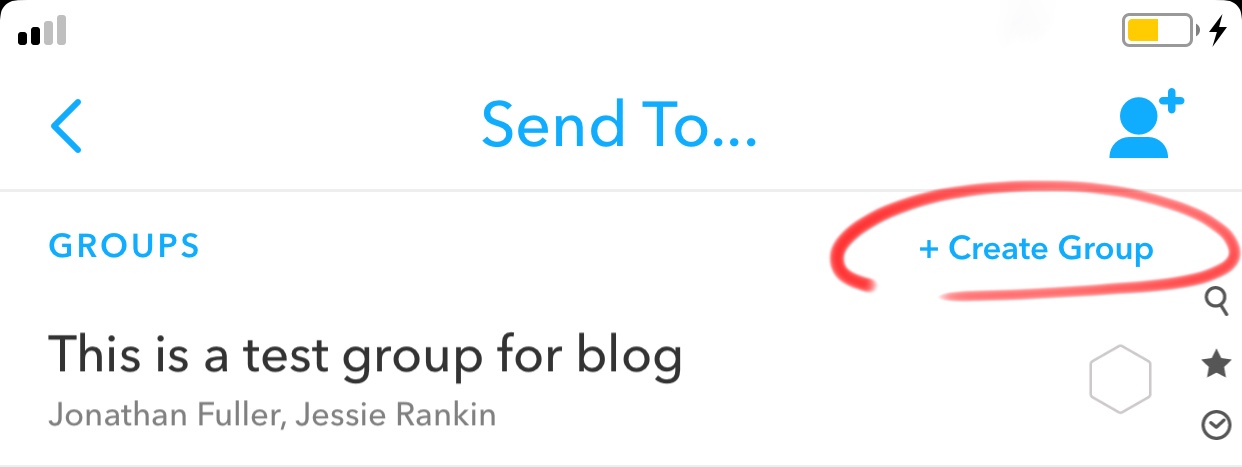
Once you are in a group, you can send text-based chats, photo and video snaps, stickers, or photos and videos from your camera roll to the group just as you can in individual-to-individual chats.
That is all there is to it! Snapchat is available for iPhone as a free download on the App Store.
Are you a Snapchat user? Do you use group chats? Let us know in the comments.