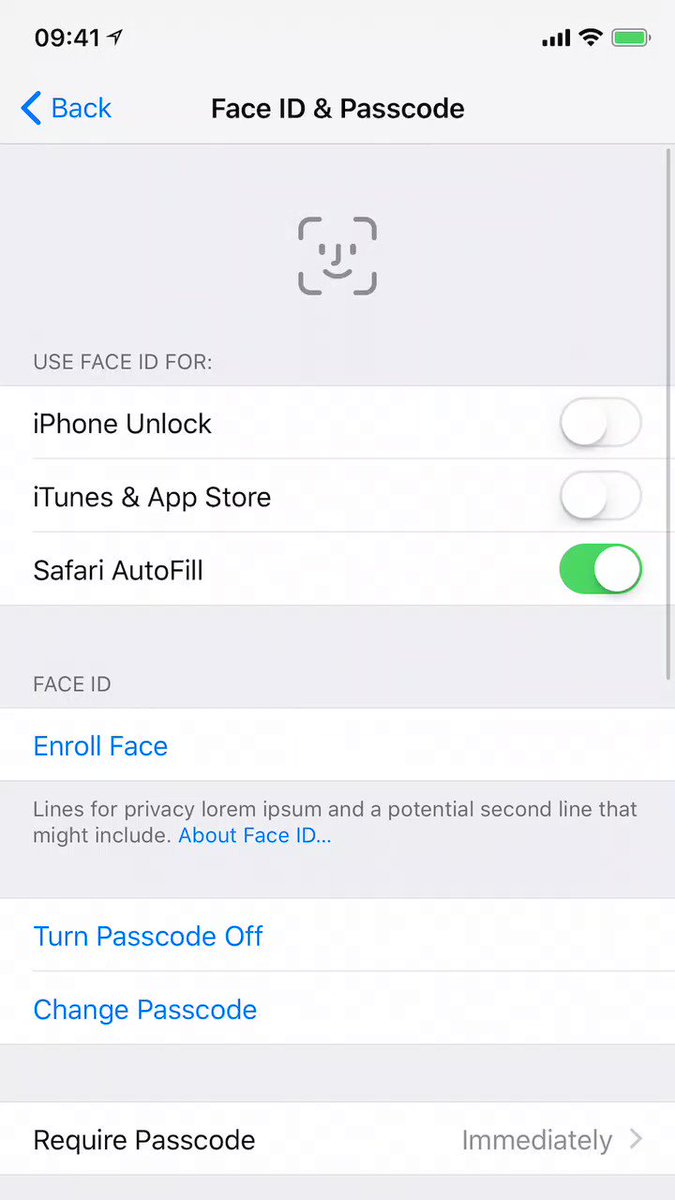A leaked iOS 11 Golden Master candidate has revealed how you will set up Face ID, Apple’s new authentication feature that is widely rumored to supplant the Touch ID system on iPhone X.
A leaked iOS 11 Golden Master candidate has revealed how you will set up Face ID, Apple’s new authentication feature that is widely rumored to supplant the Touch ID system on iPhone X.
And now, Brazilian developer Guilherme Rambo has tweeted out a few videos potentially revealing how the initial setup process of Face ID might work.
For starters, iPhone X will replace the existing Touch ID & Passcode section within the Settings app with a new Face ID & Passcode section that will offer various options to enroll a face.
Looks like Face ID will support Safari Autofill (Touch ID doesn’t do that). By the way, disregard the layout issues (due to iPhone X being taller) and some lore ipsum. “I’m running this on an iPhone 7 Plus and using some tricks to convince iOS it’s running on D22,” he says.
In other words, this is actual D22 (code-name for iPhone X) software running on an iPhone 7 Plus, not an animation grabbed from Xcode or something running in iOS Simulator.
For those wondering, Guilherme attributes the lack of Apple Pay in the Face ID preferences to the fact that Apple Pay is unavailable in Brazil (he’s using a Brazilian Apple ID).
And this is approximately how authenticating with Face ID looks like.
He warns that the timing of the animation is incorrect because it’s just the UI.
“I’m not sure there will be a camera preview while authenticating with Face ID. But the glyph animation is exactly that one,” he wrote in a separate tweet. “I don’t think this will be shown every time you unlock the phone,” he added.
If he’s correct, the glyph might be used just for the setup.
Other tidbits related to Face ID:
- Like Touch ID, you will need to create a passcode for when Face ID is unavailable.
- During setup, only one face should be in view. iOS will be able to tell if your face is obstructed or if it is out of view.
- You will have to hold your iPhone between 10 and 20 inches away from your face.
- You will have to position your face within a frame displayed on the screen.
- To recognize all the features in your face, you will be asked to gently move your head in circle while looking at the screen.
- To complete full Face ID set up, you will have to go through two full scans.
Authenticating with Face ID should be about two times faster than Touch ID.
So, what do you guys think?
Mockup top of post via UI/UX designer Maksim Petriv