
In order to make it easier to keep track of conversations and respond to a specific thread, Instagram today announced comment threading in its mobile app for iPhone and iPad.
“Today we’re making conversations about Instagram posts even easier by adding comment threads,” the company announced.
To use this feature, simply hit the Reply icon underneath any comment. Your response will be automatically grouped right underneath it in a thread.
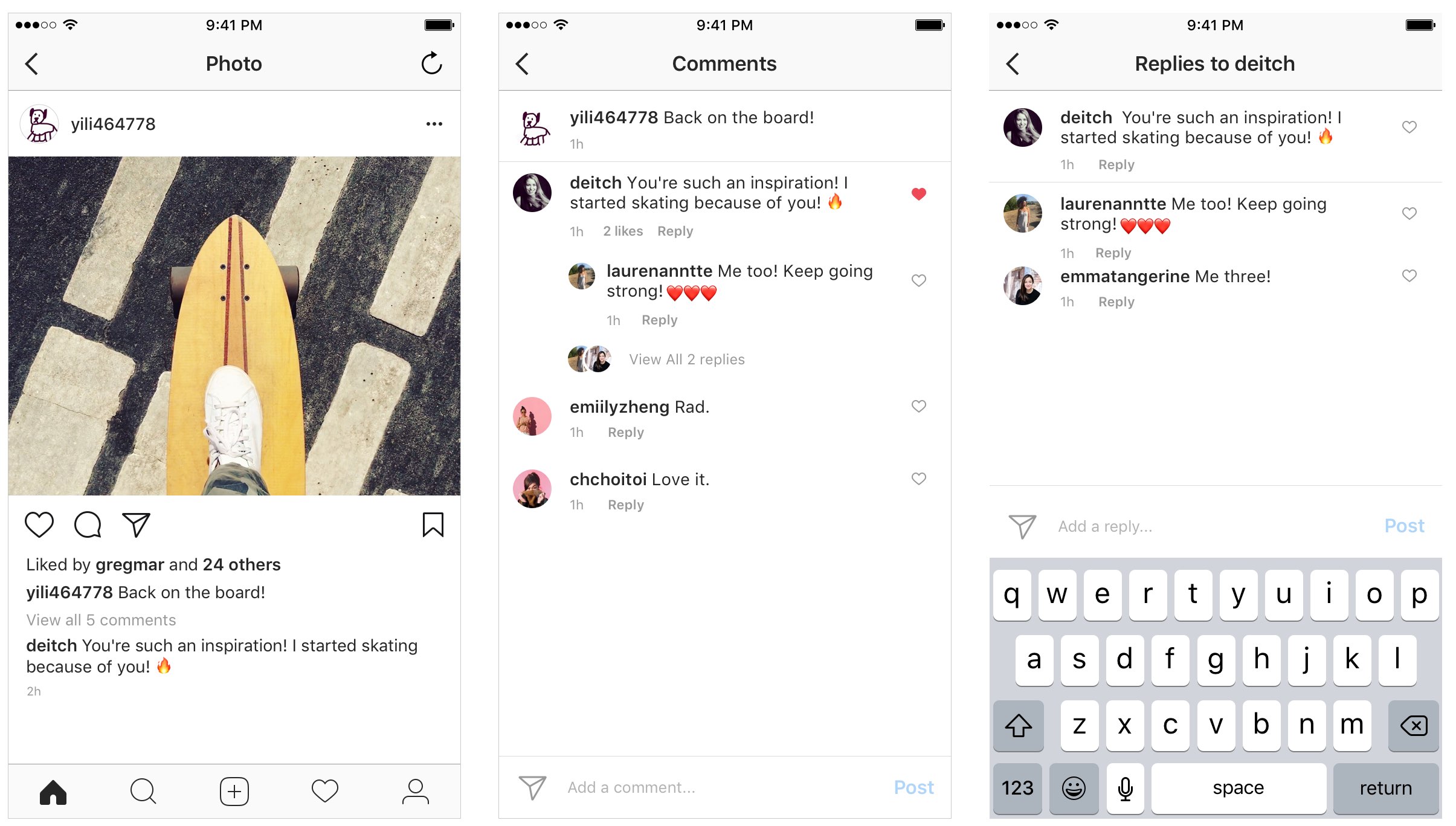
Previously, replying to someone in a comment thread required you to mention them in your comment so that they get a notification in their activity feed to view the comment.
Like before, you can still tap and hold any username in the comment thread to automatically start a comment mentioning that username.
To learn more about comment threading, visit Instagram’s Help Center.
This new feature requires Instagram 24.0.