Your phone is a communication tool, and sometimes you have to give your number out to people that you you’d never add to your contacts.
If you don’t want to get constant notifications throughout the day from people you’re not familiar with, you’ll be happy to know that you can configure your iPhone to suppress iMessage notifications from non-contacts. We’ll show you how in this tutorial.
The way this works is simple: iOS will automatically sort non-contacts from contacts in the Messages app, and when anyone who falls under the unknown sender category iMessages you, you won’t hear any notification sounds, feel any vibrations, or get any on-screen alerts.
In full disclosure, this feature can’t suppress notifications for SMS-based messages. This is unfortunately an iMessage-only feature and that means anyone who isn’t using iMessage to contact you can still get through despite following the steps in this tutorial if they send a regular text message instead.
Nevertheless, this setting can be useful to use for people who give their phone number out to strangers for any reason, whether it’s work/school related or due to doing business on Craigslist, just to name a few examples.
Stop receiving iMessage notifications for people who aren’t in your contacts
1) Launch the Settings app from the Home screen.
2) Open the Messages preferences pane.
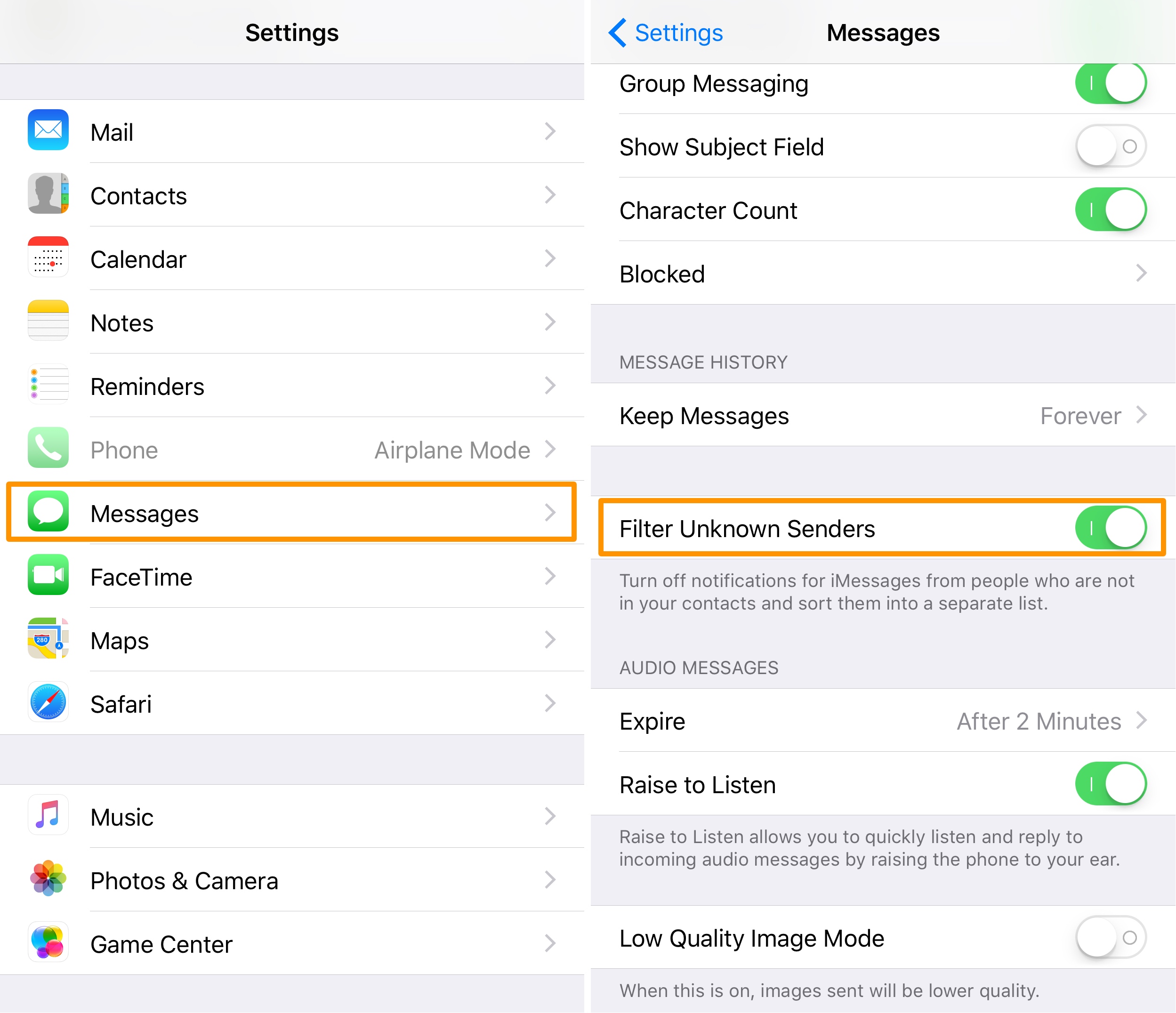
3) Toggle the Filter Unknown Senders switch on.
Once enabled, you will no longer get alerts, sounds, or vibrations from incoming non-contact iMessages. You will still see badges on the Messages app icon and blue dots in the Messages app for any missed messages, whether they were from unknown senders or not.
This feature even filters your messages into two columns inside the Messages app. The first column contains all your conversations from contacts while the second contains all your conversations from non-contacts:
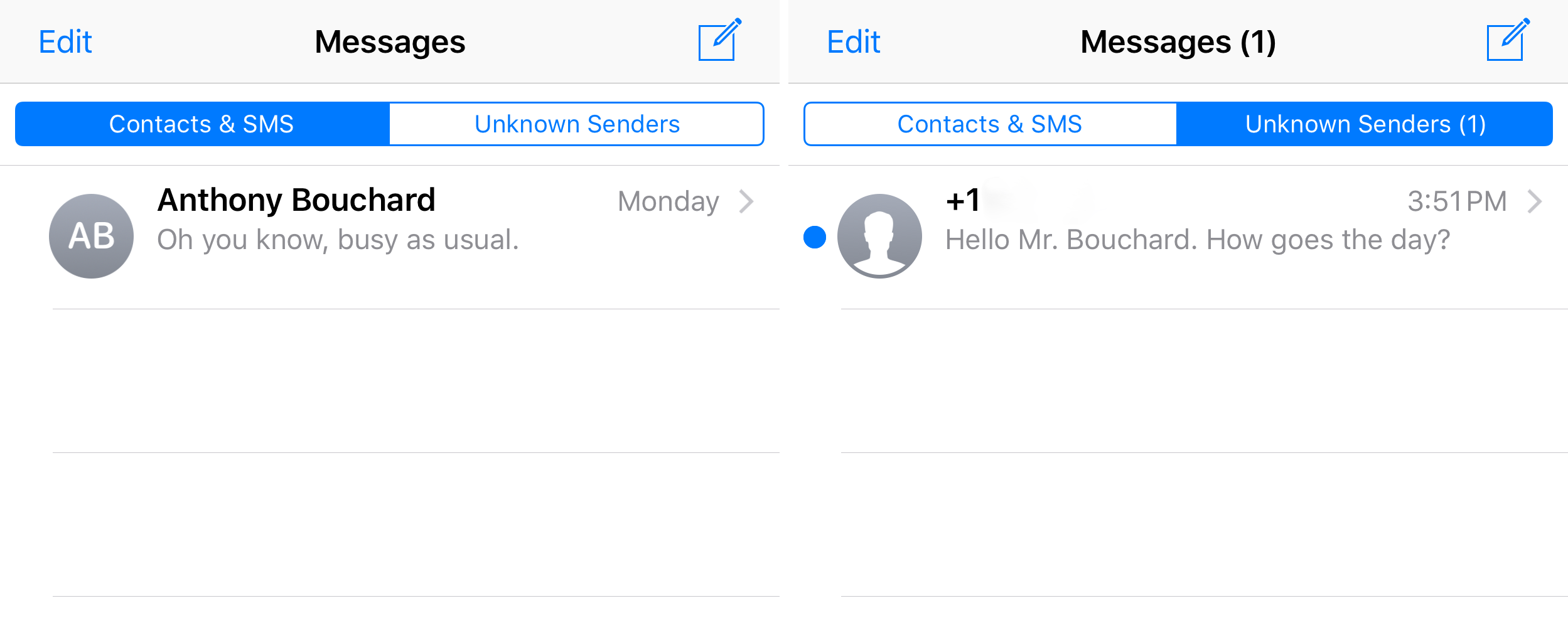
This sorting is a great touch, as it prevents unwanted clutter in the Messages app when you happen to have a lot of conversations among contacts and non-contacts at any given time.
While it would be nice if this feature encompassed SMS messages too, Apple’s software isn’t that far along into the future just yet. We can only hope things change for the better in a future release of iOS.
Are you currently disabling iMessage notifications from unknown senders? Share below!