
Most modern Apple mobile devices are Touch ID-enabled and rarely get any passcode button screen time at all; nevertheless, any time your Touch ID sensor decides not to work correctly, or when rebooting your device, you will be introduced to it from time to time.
For those who see the passcode input screen more than others, a new free jailbreak tweak called PassButtonStyle by developer CydiaGeek will let you customize the appearance of your passcode buttons.
After installing PassButtonStyle, you’re going to find a preferences pane in the Settings app where you will be able to choose the style you want for your passcode button interface:
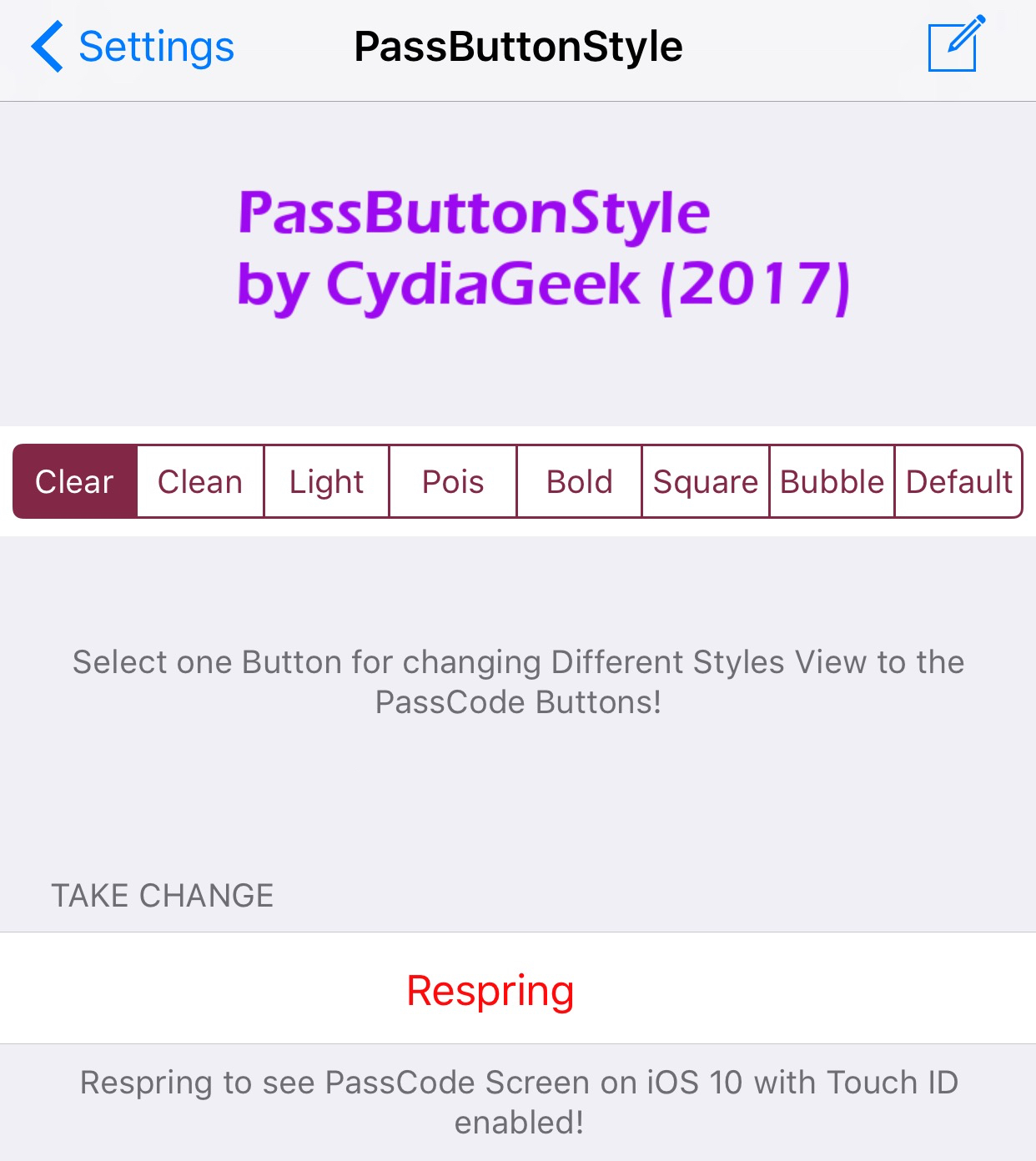
There are eight styles in total to choose from, including the following:
- Clear
- Clean
- Light
- Pois
- Bold
- Square
- Bubble
- Default
After you select your choice, you can tap on the respring button at the bottom of the preferences pane and this will save your changes.
Aesthetic customization tweaks like this one aren’t necessarily everybody’s cup of tea, but there are a fair number of people out there who like to toy around with their device’s appearance and for the strong theme-based community that jailbreak their devices for the sole purpose of aesthetic customization, a tweak like this can help to complete the look they’re going for.
If you’re interested in trying PassButtonStyle out, you can download it for free from Cydia’s BigBoss repository today. The tweak is intended to work on all jailbroken devices running iOS 8 through iOS 10.
Will you being using PassButtonStyle to change up the look and feel of your passcode buttons? Share in the comments below.