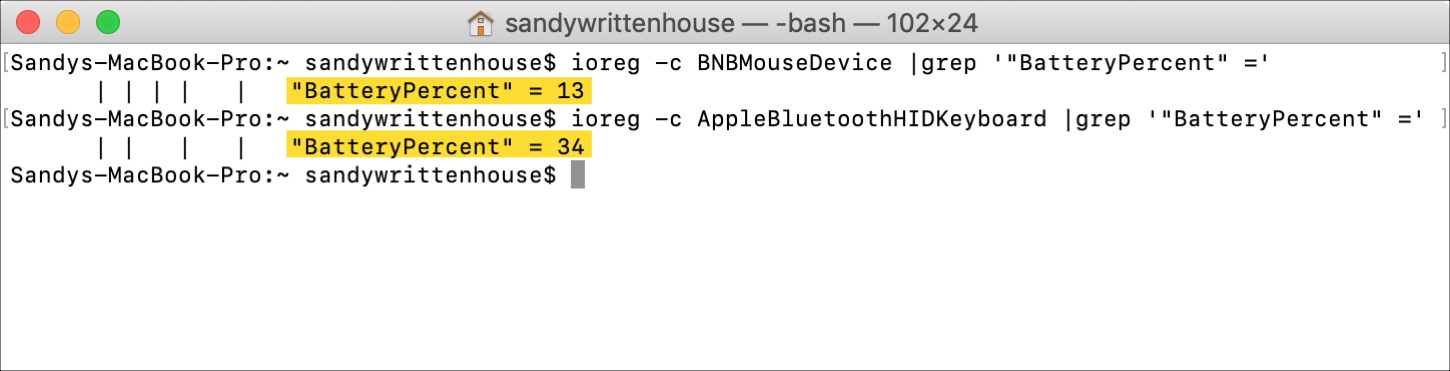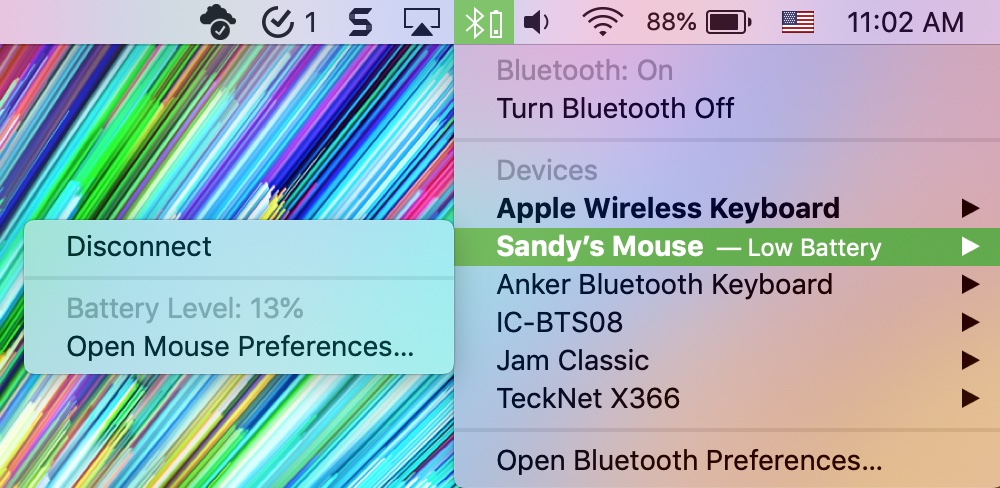
If you use Bluetooth devices like a keyboard and mouse with your Macbook, keeping an eye on their battery levels is important. And for iMac users, its essential. There’s nothing worse than having a dead battery when you’re in the middle of something critical on your computer.
You might be in the midst of an online business meeting sharing a presentation, doing a job interview using an app like Skype, or trying to make a crucial deadline and have no time to spare.
So, for keeping a watch, here’s how to check your Bluetooth device battery level on Mac.
Check your battery levels from the menu bar
One of the quickest and easiest ways to check battery levels for connected devices is with the Bluetooth indicator in your menu bar.
To show Bluetooth in your menu bar, follow these steps.
1) Click Apple icon > System Preferences from the menu bar.
2) Select Bluetooth.
3) Mark the checkbox for Show Bluetooth in menu bar.
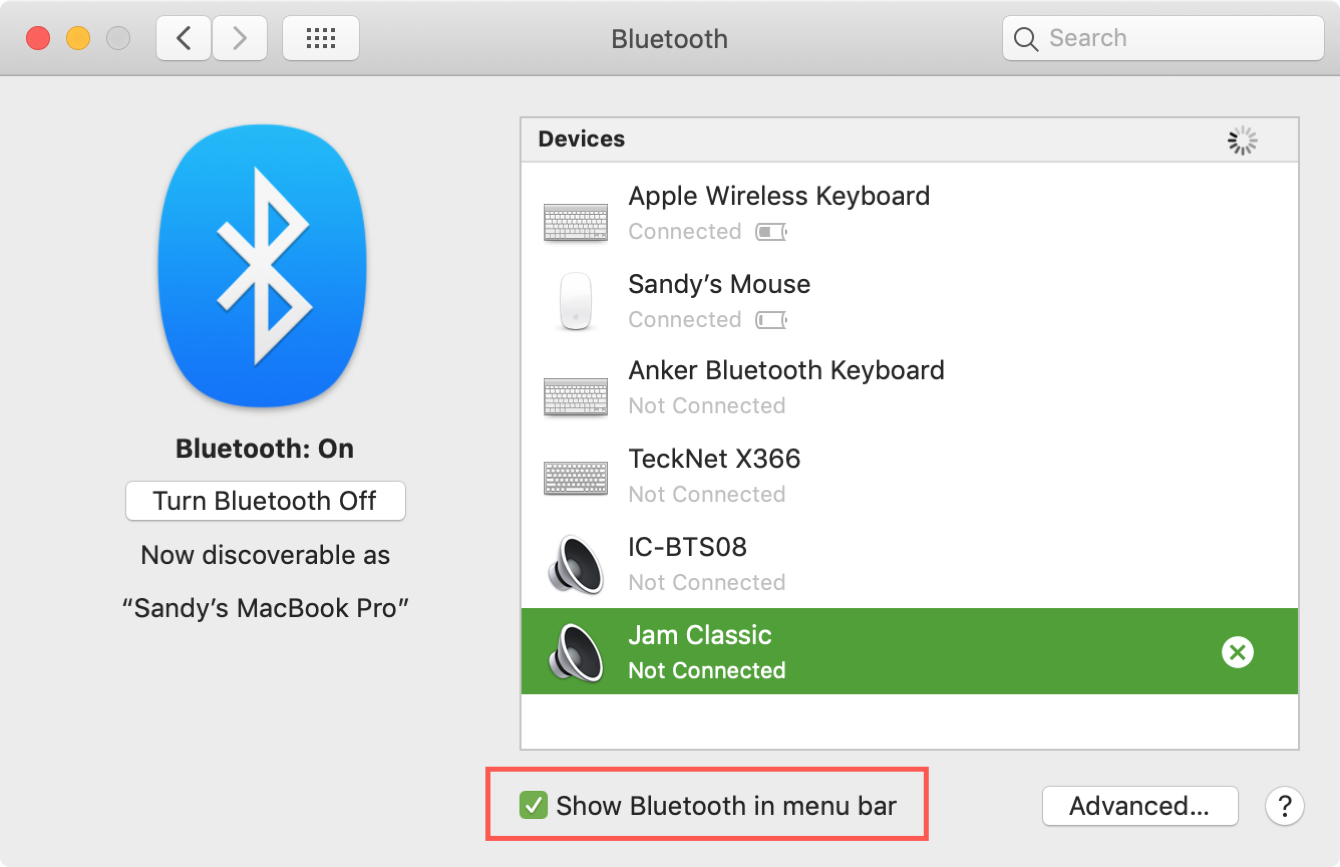
Now to check those battery levels, click the Bluetooth button from the menu bar. Select your device and the pop-out menu will display the battery level.
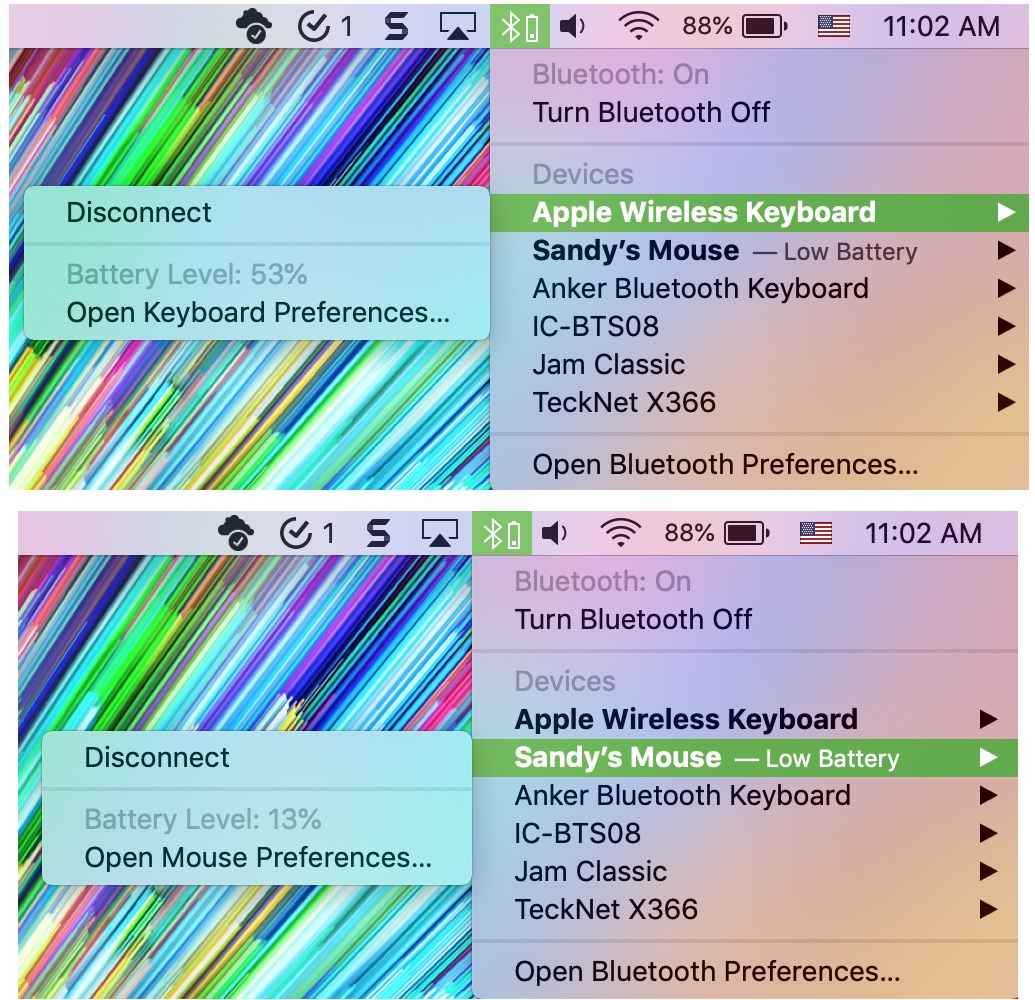
Check your battery levels in your System Preferences
If you would rather not show Bluetooth in your menu bar, you can see your battery levels in the System Preferences for each device.
1) Click Apple icon > System Preferences from the menu bar.
2) Select Keyboard.
3) At the bottom of the window, you’ll see the Keyboard battery level.
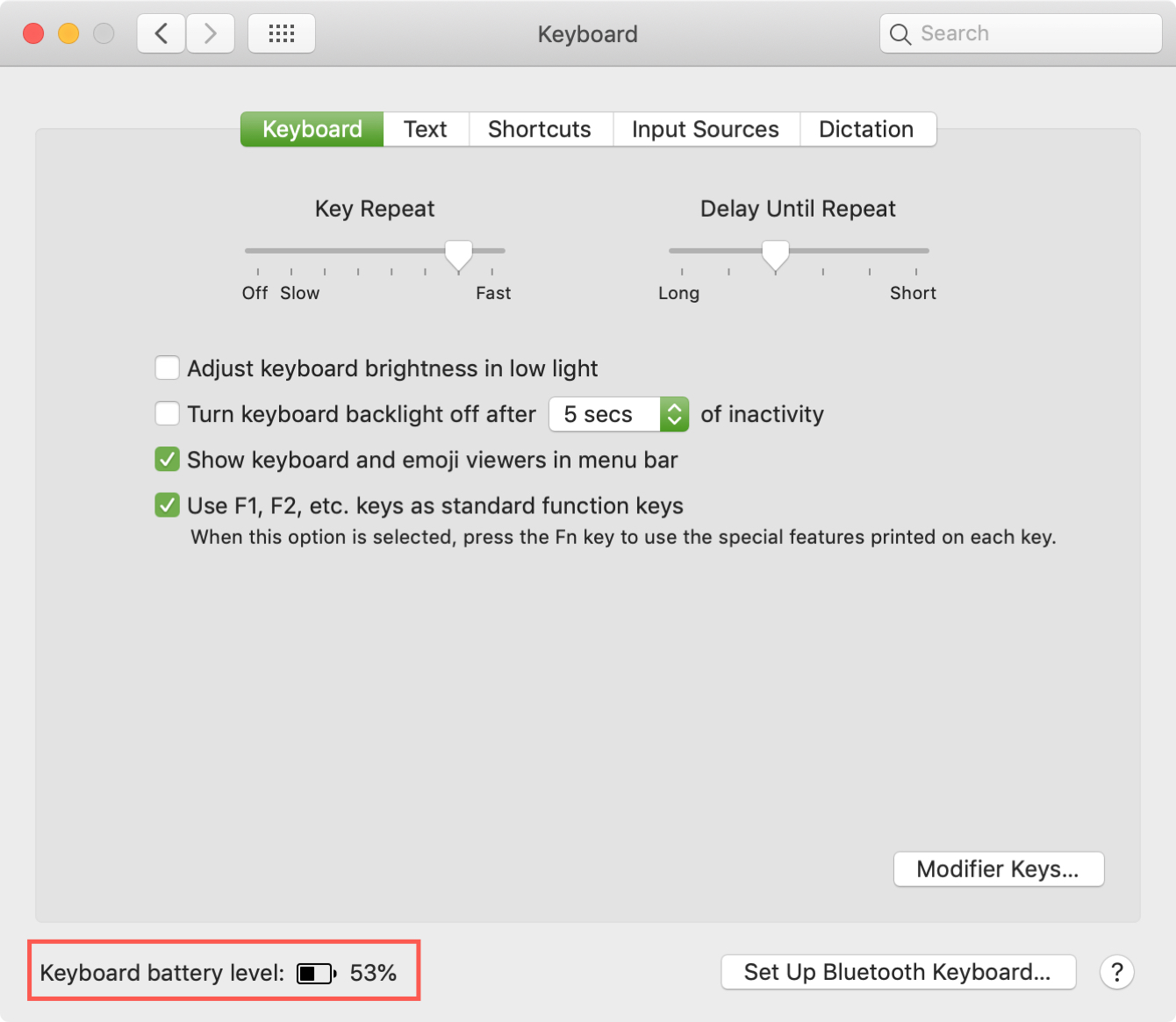
To check your mouse, go back to the main System Preferences screen.
1) Select Mouse.
2) At the bottom of the window, you’ll see the Mouse battery level.
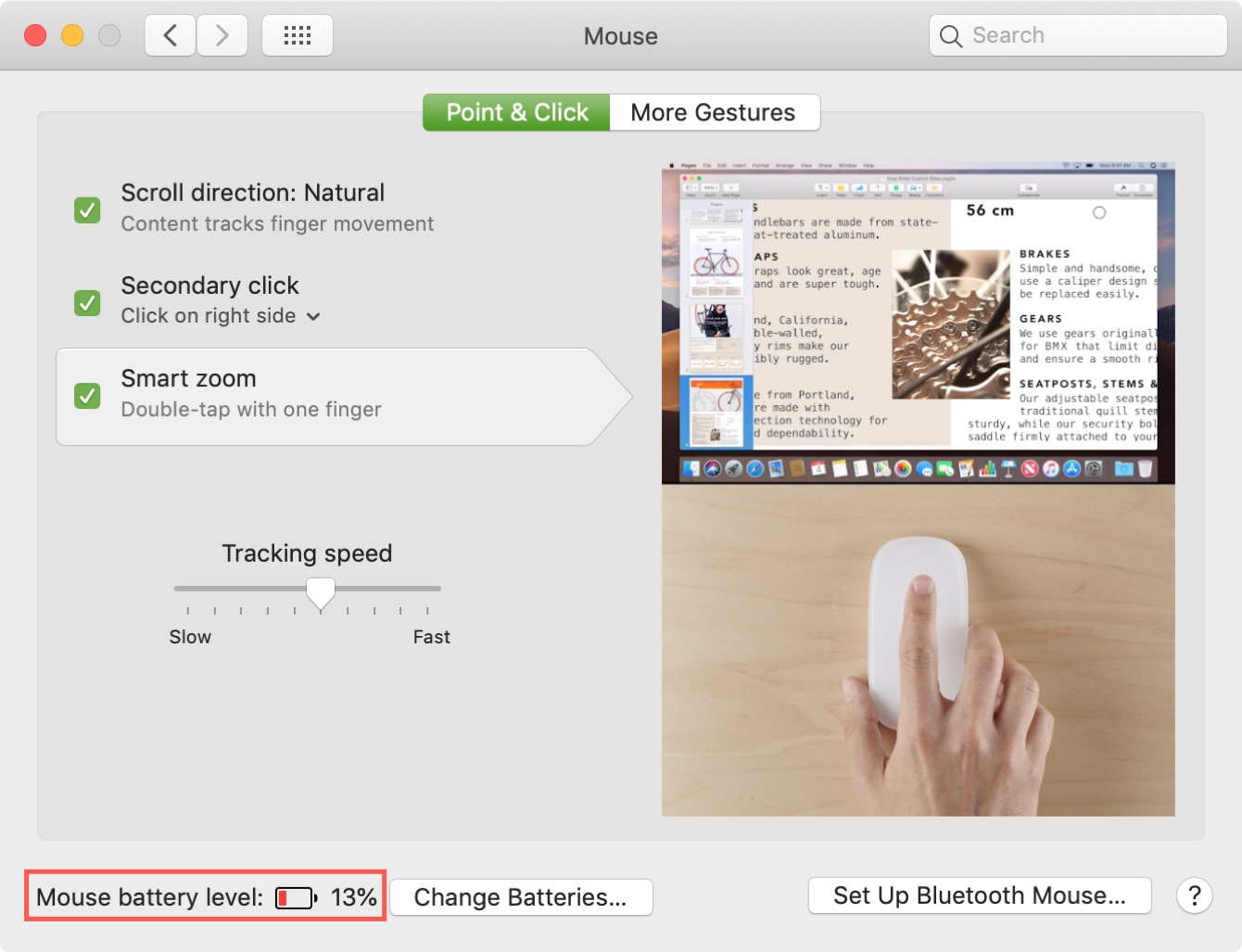
If you use another Bluetooth device, such as a Trackpad or headset, you’ll go through the same steps to open the device in System Preferences and view the battery level there.
Check your battery levels using Terminal
If you’re up for using Terminal, then you can easily run commands to check your Bluetooth keyboard and mouse battery levels with it too.
ioreg -c AppleBluetoothHIDKeyboard |grep '"BatteryPercent" ='ioreg -c BNBMouseDevice |grep '"BatteryPercent" ='