
It’s not always ideal to get iPhone notifications. In iOS 12, Apple makes it easier to manage these notifications on the fly. In doing so, you can reduce interruptions throughout your day by using a new tool called Deliver Quietly.
Take control of your notifications
With the new Deliver Quietly feature in iOS 12, there’s now a third choice to handling notifications. Before, you had to decide whether to turn them on or off. Now, you can allow notifications to show up in Notification Center, but not elsewhere such as on your device’s Lock screen. The tool also removes the notifications from showing in banners and playing sound.
Interesting, Deliver Quietly isn’t a feature you’ll find in the Settings app Notifications. Instead, it’s located either on your Lock screen or through Notification Center.
Deliver quietly
1) To get started, you must first find an active notification. You can look for one on the Lock screen or by opening Notification Center by sliding down with your finger from the top of your device. This movement is top left on iPhone.
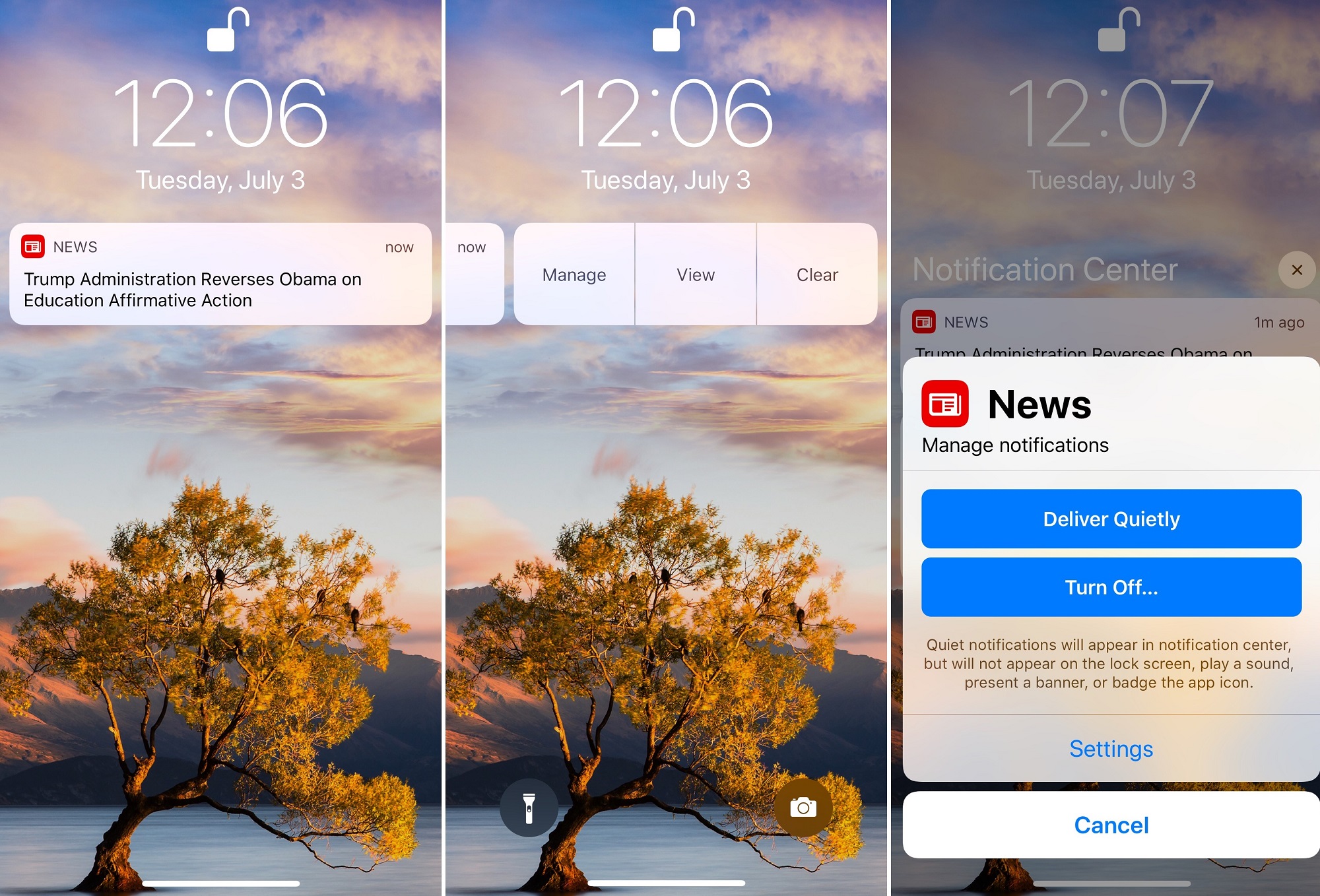
2) Once you find a notification, swipe from right to left on the notification and then select Manage.
3) Tap Deliver Quietly.
4) Repeat steps 1 through 3 for other notifications.
In the example above, all notifications from the Microsoft News app are now being delivered quietly.
Turn off notifications
You can also turn off notifications from the Lock screen or Notification Center by repeating step 2 above and then
1) Tap Turn Off …
2) Select Turn Off All Notifications.
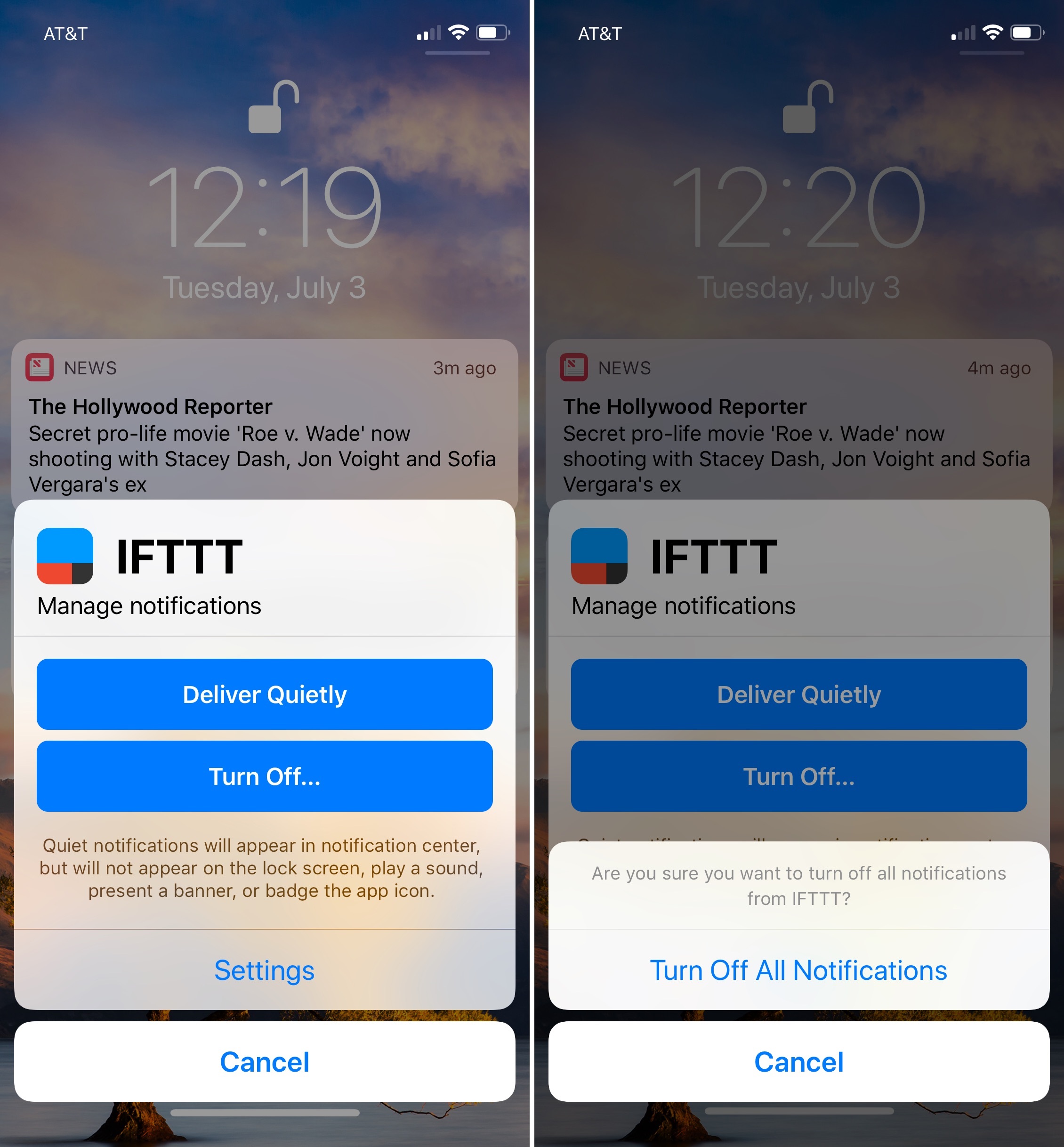
2) Repeat to turn off notifications for other you’d like to turn off.
In the example above, notifications for the IFTTT app have been turned off.
Turn off quiet delivery
To reverse quiet delivery, you’ll need to:
1) Select Manage under the notification.
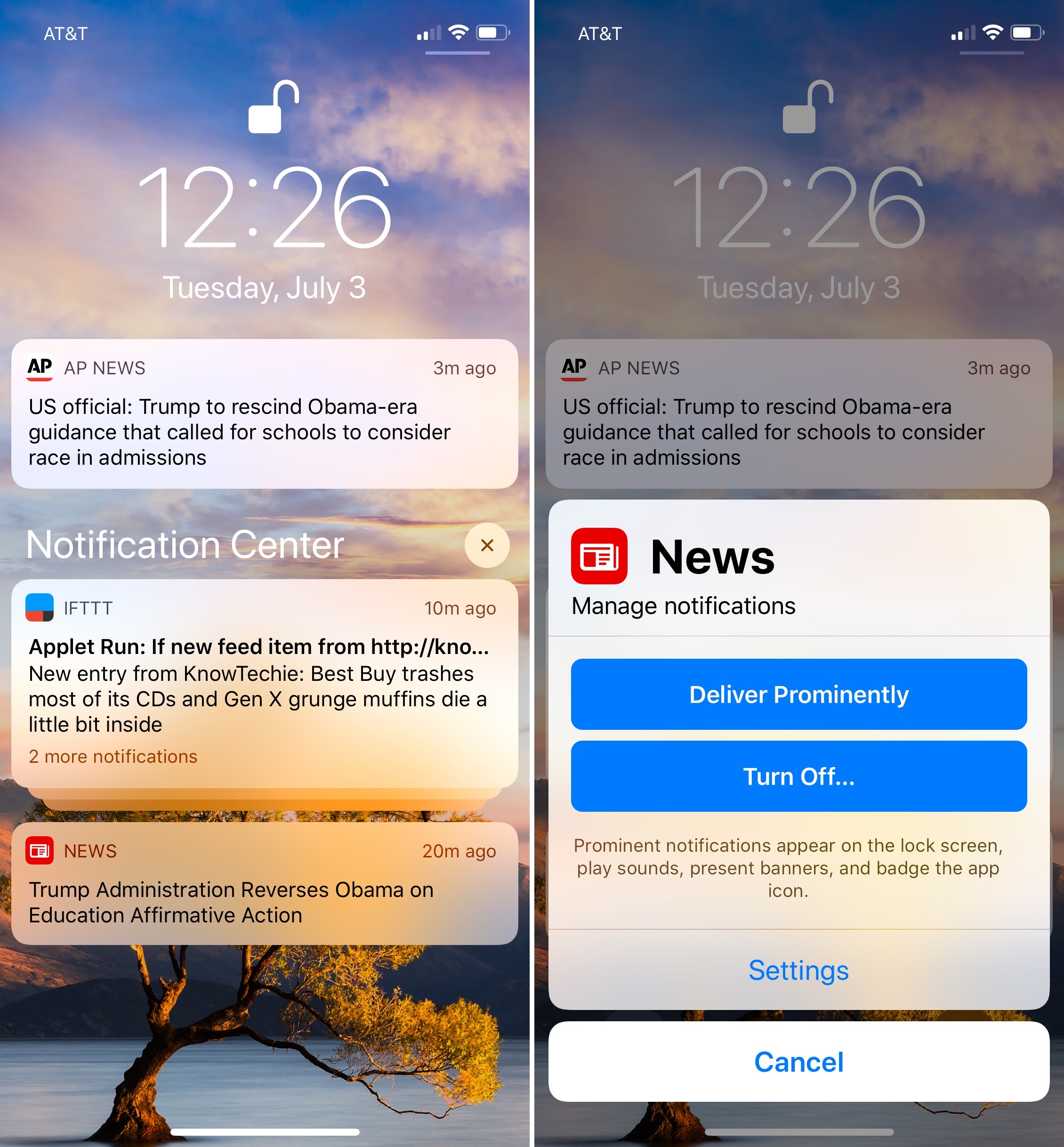
2) Instead of tapping Deliver Quietly, you’ll notice the choice has changed to Deliver Prominently. Select to set.
The example above shows the option to Deliver Prominently the Microsoft News app, which was swiped to Deliver Quietly in a previous step.
Add Notifications, again
You can manage all notifications by visiting the Notifications option in the Settings app. This is the location where notifications previously turned off completely can be turned on again.
Easy, worthwhile feature
The new Delivery Quietly feature is a nice touch in iOS 12 and could prove useful during those times you need to concentrate. The feature and the rest of iOS 12 will launch to the public this fall, alongside new versions of macOS, tvOS, and watchOS.