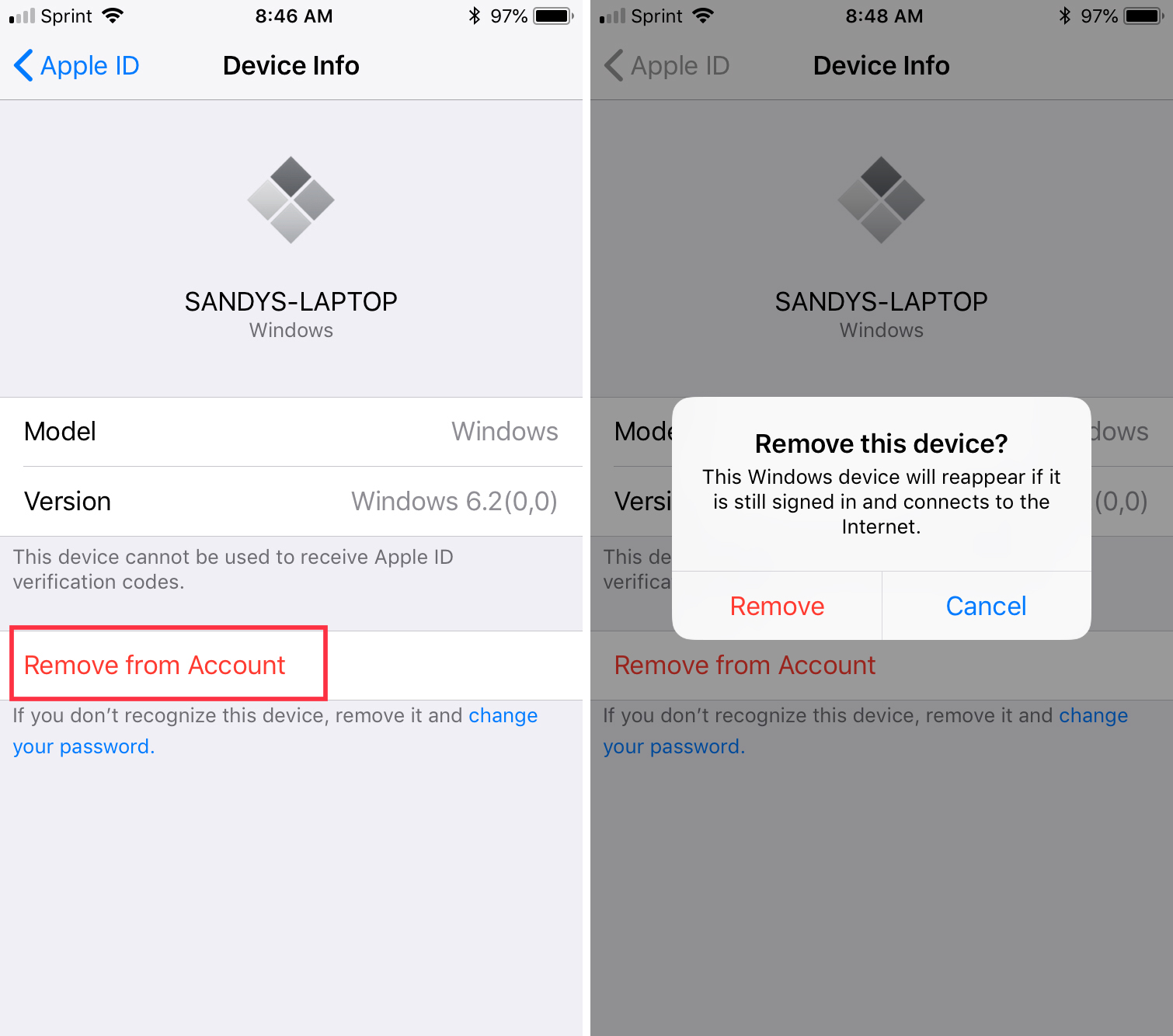Have you ever needed details from another Apple device you own but couldn’t get to them? Maybe your device is at home and you’re in the office. Or, maybe you have your device with you but can’t get to the details you need.
If you use iCloud across your devices, you can get the information you need quickly on your iPhone. Whether it’s a model number or a current OS version, you can retrieve it in a few taps.
Get your Apple device information
All of the devices that you use iCloud for are easily viewable by following these steps.
1) Open the Settings app.
2) Tap your name/profile at the very top.

3) Scroll down to see a list of your devices.
You can then select any one of them to obtain the details you need. Whether you have a Mac, iPad, Apple TV, or Apple Watch, you can see the model, OS version, and serial number for your device.
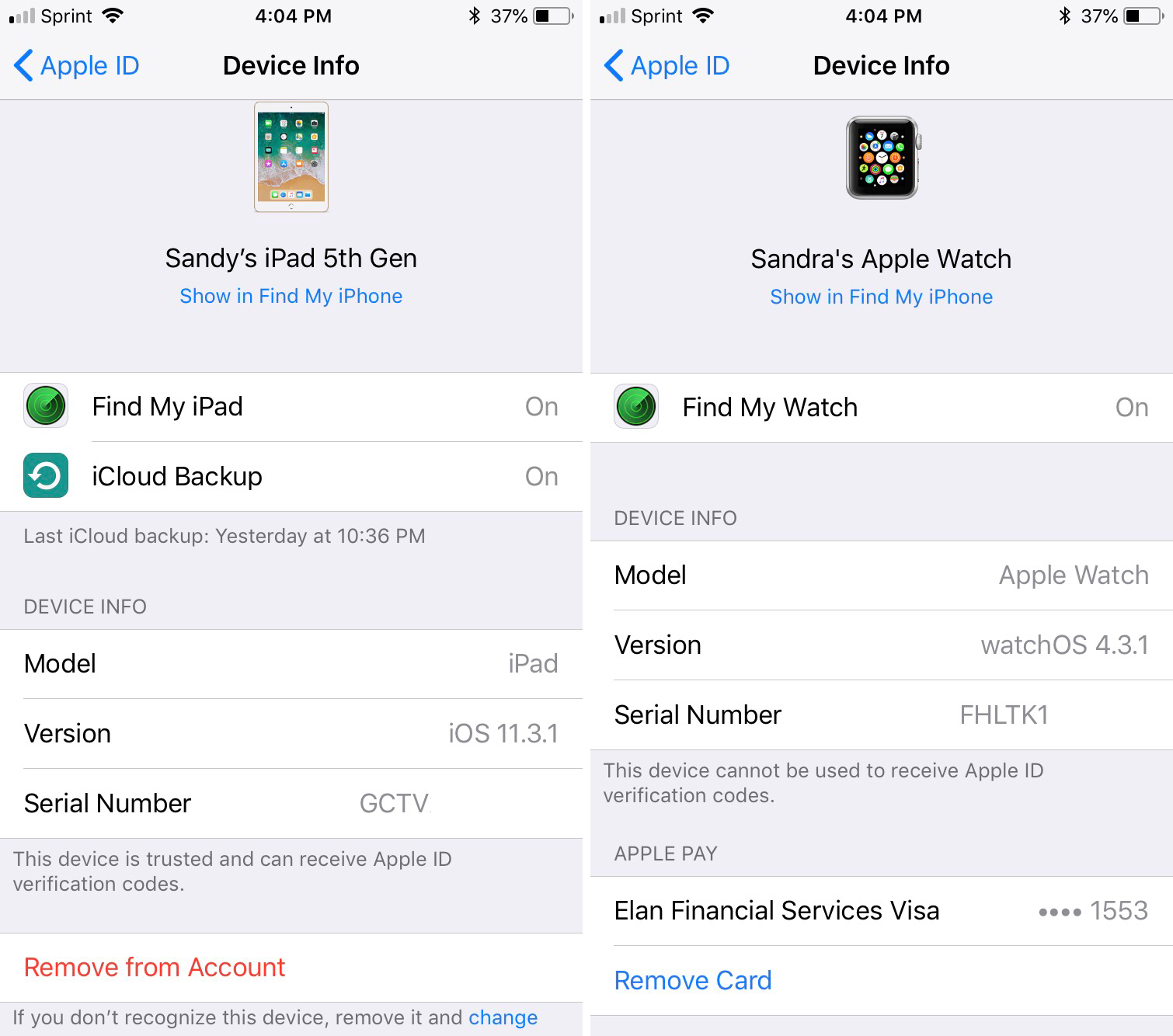
In addition, if you own other devices that use iCloud, those are visible as well. For example, if you have iCloud installed on your Windows machine, that computer will be displayed. While you may not be able to see the serial number, you can still view the OS version of that device.
Helpful tip
You may also notice when you select a device that you have the option to remove it from your account. This is helpful for those devices that you no longer use or own, but still remain in your list.
Just tap Remove from Account and then Remove to confirm the action.