
You set up your new HomePod for the first time by bringing near an iPhone or iPad, which prompts Apple’s handy Automatic Setup feature to transfer settings from your iOS device, such as saved Wi-Fi passwords and your Apple Music subscription information.
If you would like to associate a different Apple Music account with your HomePod that the one you are currently using on your iPhone, iPad or Mac, you can do that with just a few taps.
Here’s how.
Changing Apple Music account on HomePod
To sign in with a different Apple Music account on your HomePod, do this:
1) Open the Home app on your iPhone, iPad or iPod touch with iOS 11.2.5 or later.
2) Press your HomePod in the Home or Rooms tab with 3D Touch or long-tap it.
3) Tap Details in the lower-right corner.
4) Tap Account underneath the Music & Podcasts heading.

5) Tap Sign Out to stop using the Apple Music account shown inside the Apple ID field.
NOTE: This will not sign you out completely on this HomePod. Your existing Apple ID will still be used for other personalizations and settings sync, as evidenced by your HomePod remaining listed as an iCloud device in the Settings app on your iPhone.
6) Now tap the link “Sign In Using a Different Apple ID”.
7) Enter the user name and password of the Apple ID account you wish to use on your HomePod for your Apple Music subscription and the Podcasts app, then tap the Sign Inbutton.
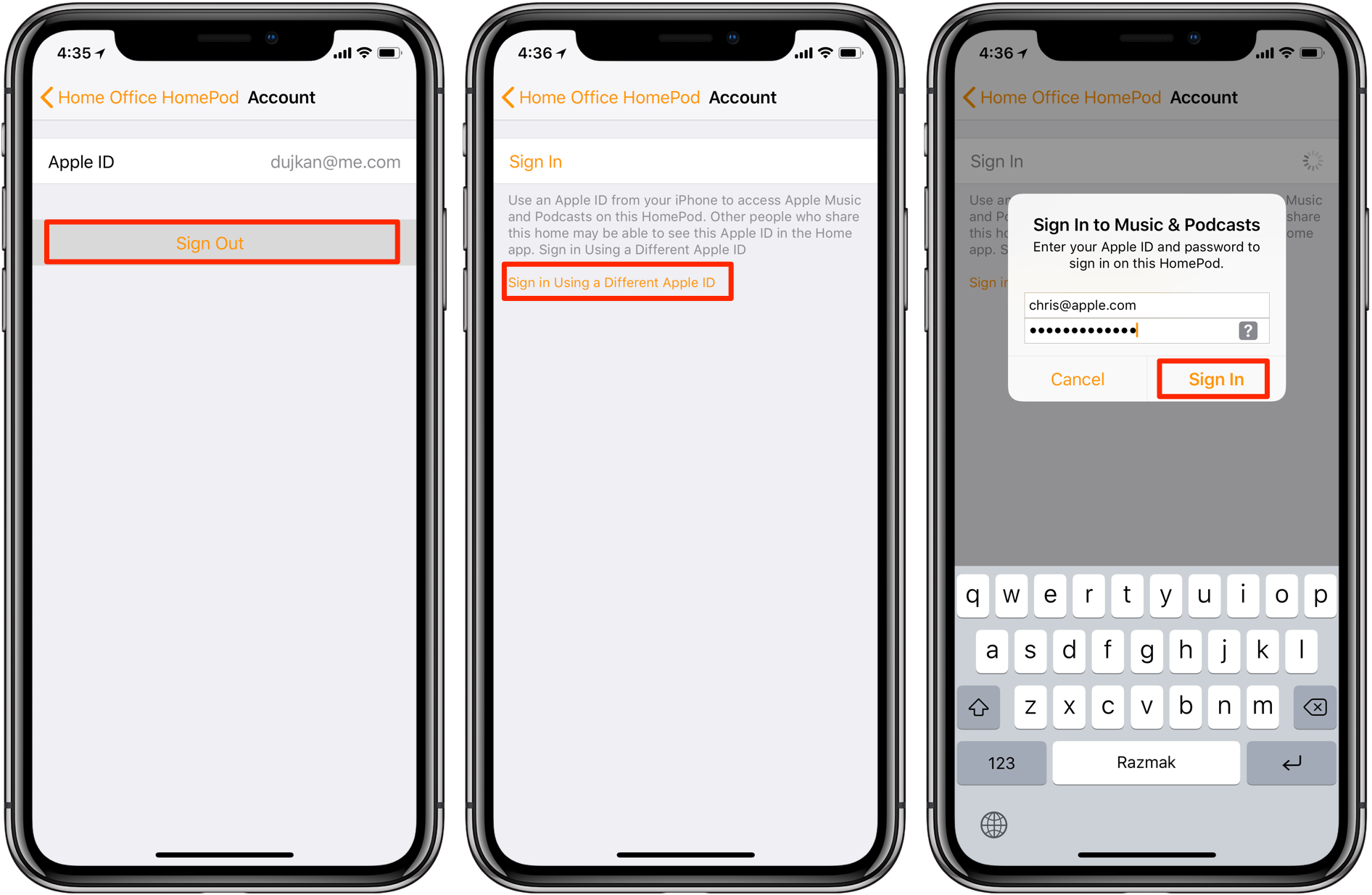
You may be asked to enter a Two-Factor Authentication code displayed as a push notification or texted as an SMS message to one or more of your your trusted devices.
TIP: To tell your HomePod to instead access your Apple Music subscription and Podcasts using the Apple ID account that’s currently signed in to your iPhone or iPad, simply tap Sign Inin step 6 instead of the link “Sign In Using a Different Apple ID”.
8) Go back to the previous screen, then tap Done to save the changes.
Other people who share your home will be able to see your Apple ID user name in the Home app so this is obviously something to keep in mind if you’re concerned about privacy.