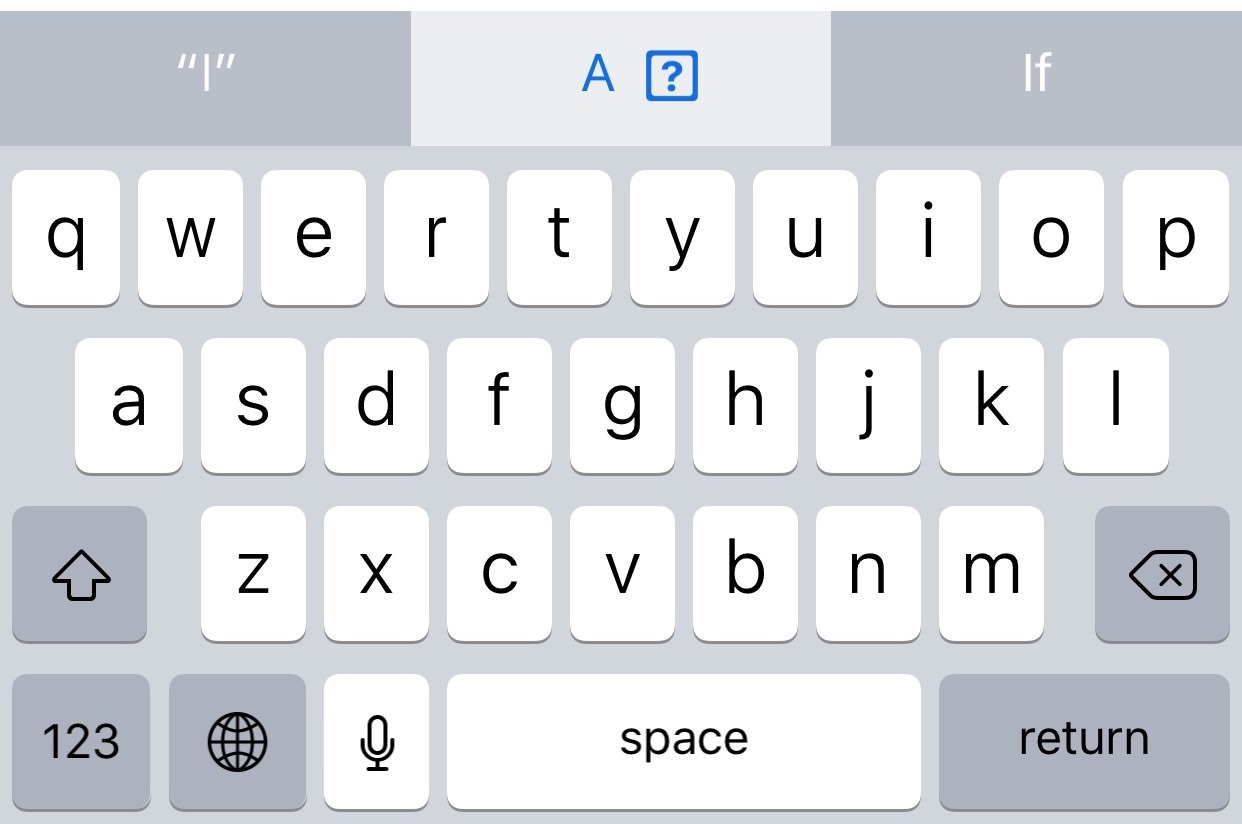
A new Apple support document published two days ago recommends a temporary workaround solution for a weird auto-correct bug in iOS 11.1 where typing the letter “i” can replace it with the uppercase letter “A” and a question mark symbol.
If you’ve updated to iOS 11.1 and find that when you type the letter “i” it autocorrects to the letter “A” with a question mark, simply create a new Text Replacement for the letter “i”:
1) Go to Settings → General → Keyboard → Text Replacement.
2) Tap the “+” sign to create a new text replacement.
3) For Phrase, type an upper-case “I”. For Shortcut, type a lower-case “i.”
4) Tap Save to finish making changes.
Apple will fix this bug in a future software update though no timeframe for the fix is offered.
The issue was first noted last week by Reddit user “The Cravin”.