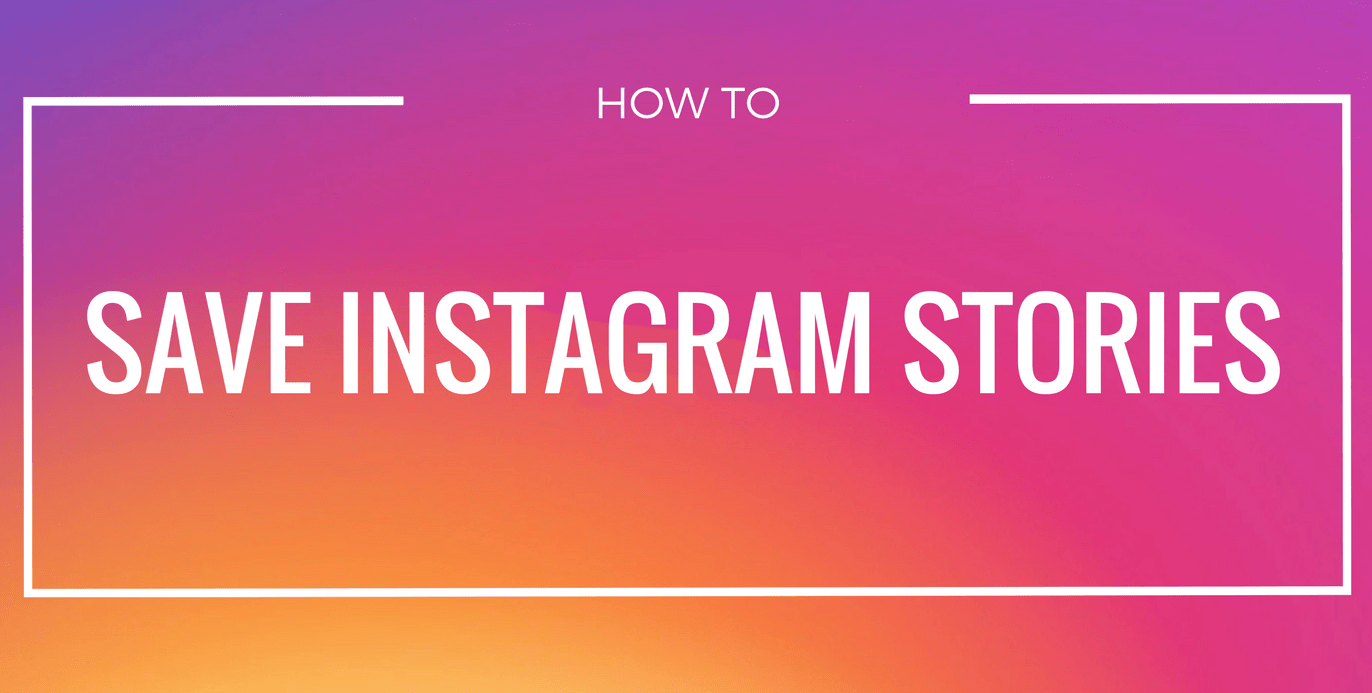
You can see stories your friends post on Instagram as many times as you want until they expire, but unfortunately, you cannot download and save them to your iPhone. At least not from the Instagram app itself, but there are other ways to do just that.
In this post, we will show you how to save Instagram stories to your iPhone.
To do so, you will need a third-party application from the App Store. There are many of these apps available, but InstaStory is the one we will use. Although it is ad-supported, it works well without requiring you to buy in-app purchases or coins. This app also doesn’t require you to login to Instagram, and maybe best of all, people won’t be able to tell you saw and downloaded their stories. Complete anonymity!
How to download Instagram stories to your iPhone
1) Download the InstaStory app from the App Store for free, and launch the app.
2) In the search bar, type in the Instagram username of a user you want to download the stories from. Select the user from the search results. A list of stories posted by this user will appear, including photos, videos, and whether or not they have captions.
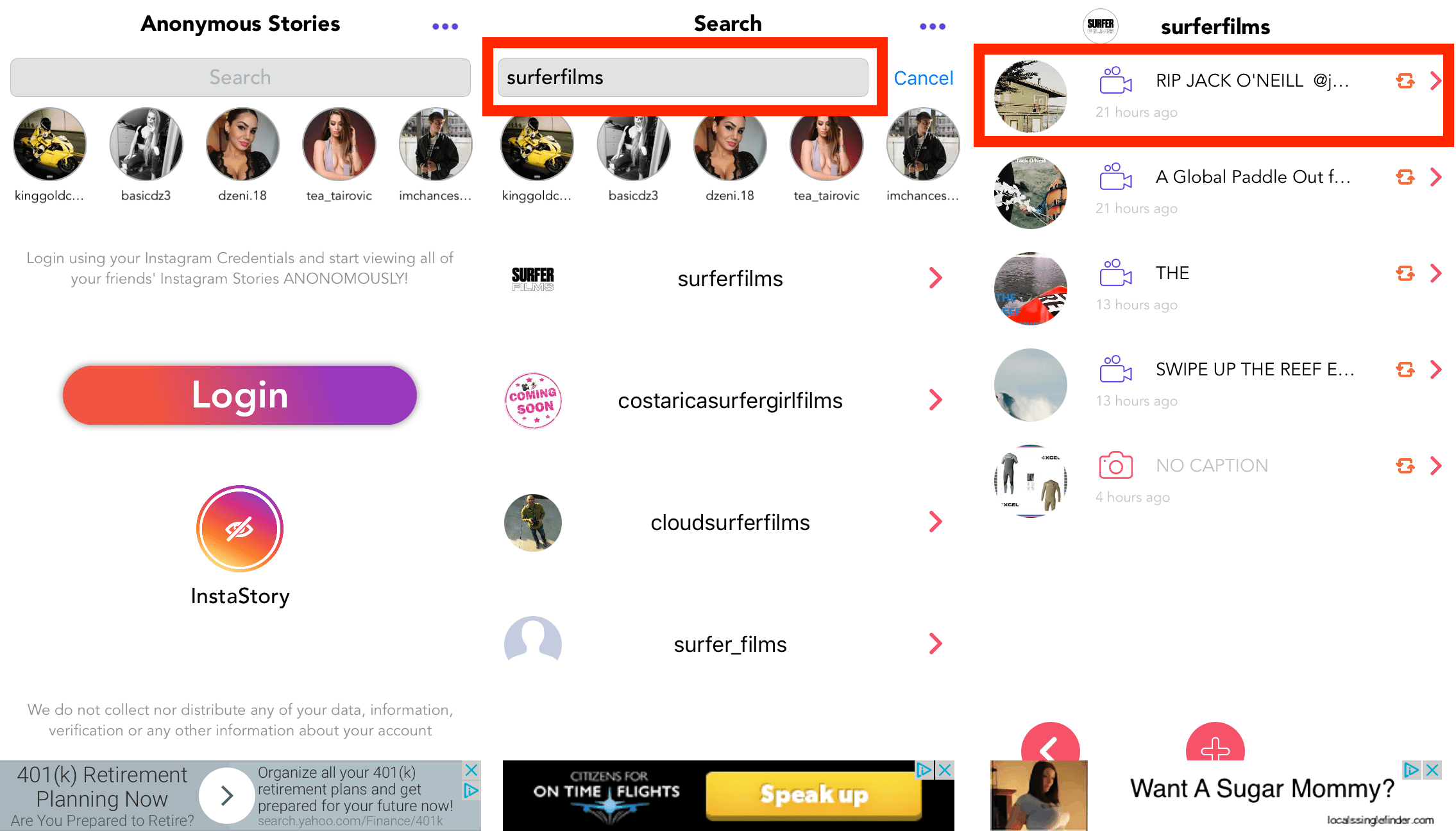
3) Tap on the photo or video you want to download.

4) Tap on the Save button to download the photo or video to your iPhone.
The limitation of this app is that the profile of the user you’re looking at has to be public. If it is a private profile, you will not be able to see or save the stories from that user.
Jailbreak users have an even easier way to do save Instagram stories. Simply download the Social Downloader tweak which integrates directly into the Instagram app, making the whole experience faster and more straightforward.
On a similar topic, we published a tutorial on how to save photos and videos from an Instagram feed.