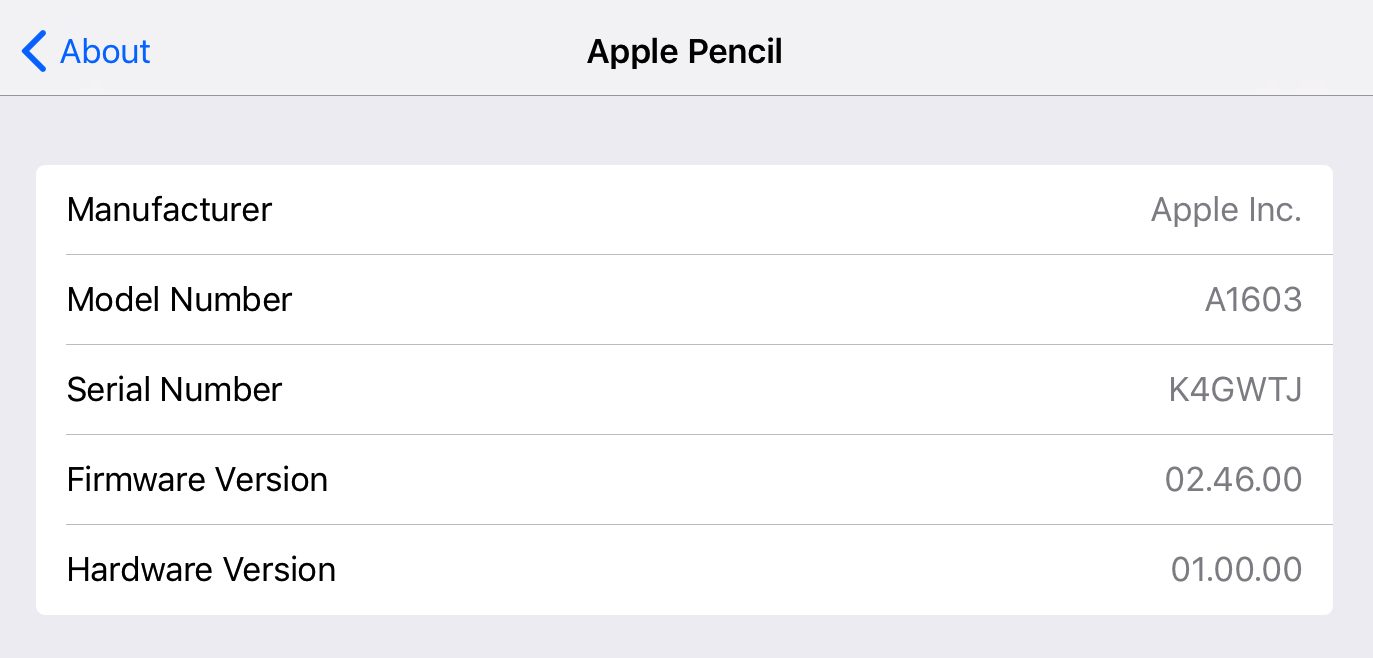
Apple Pencil is probably the smartest pencil available on the market, and this is only possible by Apple’s legendary integration of software and hardware. While the hardware of an Apple Pencil cannot be upgraded, the software can, and the firmware of the device is periodically updated in the background.
In this post, we will show you how to find the firmware version of your Apple Pencil.
How to find the firmware version of your Apple Pencil
Follow these simple steps to find out what firmware version is installed on your Apple Pencil:
1) Plug your Apple Pencil into your iPad Pro.
2) Launch the Settings app.
3) Navigate to General > About > Apple Pencil. If you don’t see your Apple Pencil in there, double check it is correctly plugged into the iPad.
From there, you will be able to see the firmware version of the pencil.
Unfortunately, that’s all you can do about it. To my knowledge, there is no way to force a firmware update or see the changelog of what’s included in a newer firmware version.