
Spotify is perhaps one of the largest names in the music-streaming industry, and while Apple Music is indeed catching up, a large number of iPhone users are still using the third-party alternative.
Despite its popularity, many Spotify users aren’t fond of the persistent Behind the Lyrics feature that interrupts your view of the album artwork whenever music is playing.
Behind the Lyrics is intended to help you learn more about your music, but when something is constantly popping up over your album artwork while you try to look at it, the feature becomes a nuisance more than anything.
For that reason, I joined the growing user base that’s fed up with the Behind the Lyrics feature. Fortunately, the app comes with a way to disable the feature’s persistence, and we’ll be showing you how in this tutorial.
Disabling Behind the Lyrics in Spotify
To disable Behind the Lyrics’ persistence, you can follow these steps:
1) Launch the Spotify Music app from your Home screen.
2) Tap on the Your Library tab if you’re not already in it.
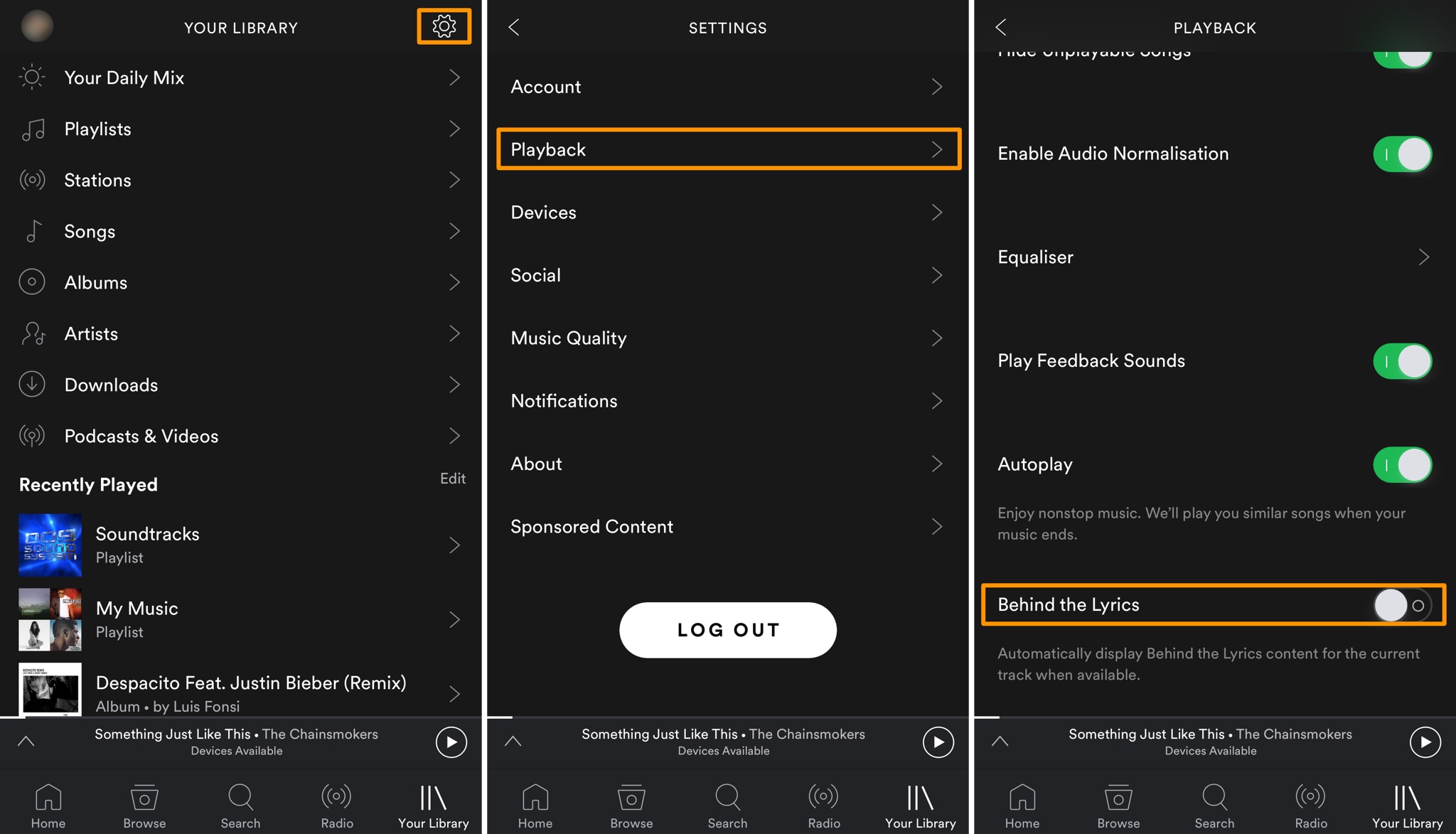
3) Tap on the Settings button at the top right of the app.
4) Tap on the Playback cell.
5) Disable the Behind the Lyrics toggle switch.
And now you’re done!
What happens now?
With the Behind the Lyrics toggle switch turned off, you might still see the feature hiding behind the album artwork from time to time, but it won’t be as persistent and popping out in front of your album artwork as it once was.
As an example, you might see this instead:

Can I disable it entirely?
It’s not possible to disable Behind the Lyrics entirely on a stock device, but jailbroken devices can take advantage of a free jailbreak tweak from Cydia’s BigBoss repository called IamNoGenius by iOS developer Youssef Mikhail.
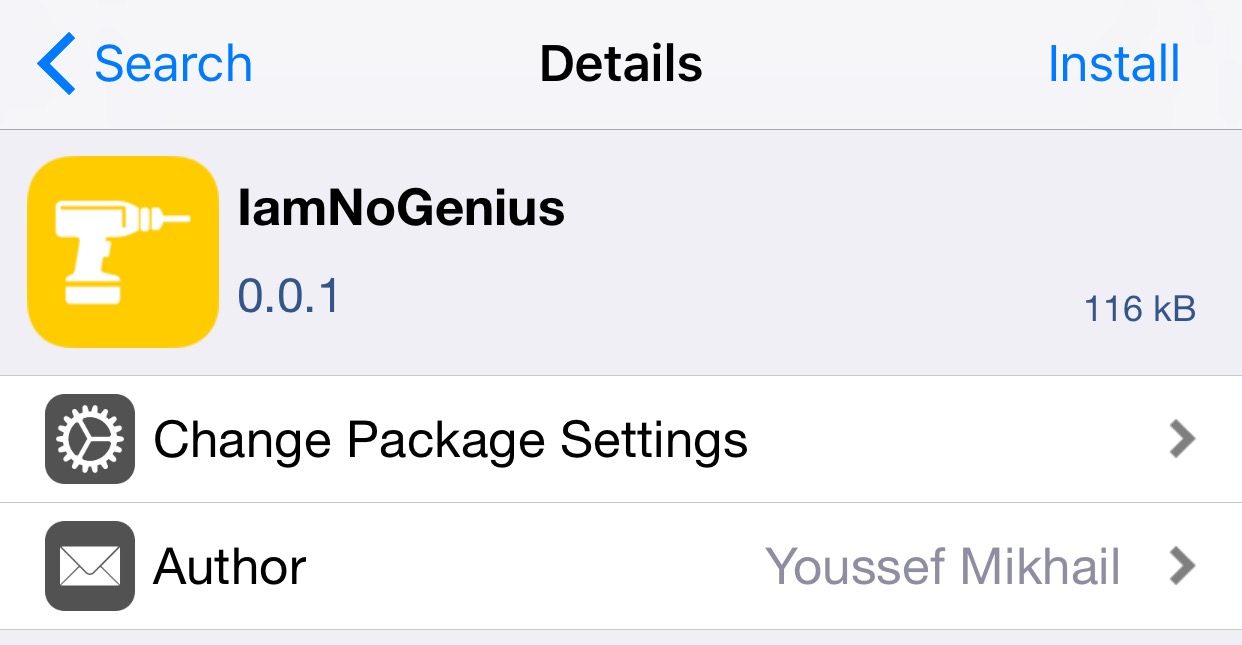
This jailbreak tweak eliminates the Behind the Lyrics feature from the app completely on iOS 8, 9, and 10 devices with no questions asked.
Wrapping up
It would be nice if Spotify would bring users a way to disable the Behind the Lyrics feature entirely, but that doesn’t appear to be in the cards just yet as the service seems to want its users to have access to this feature.
If you’re not already using Spotify on your iPhone or iPad, it’s a free download from the App Store.
Do you love or hate the Behind the Lyrics feature in Spotify? Share in the comments section below.