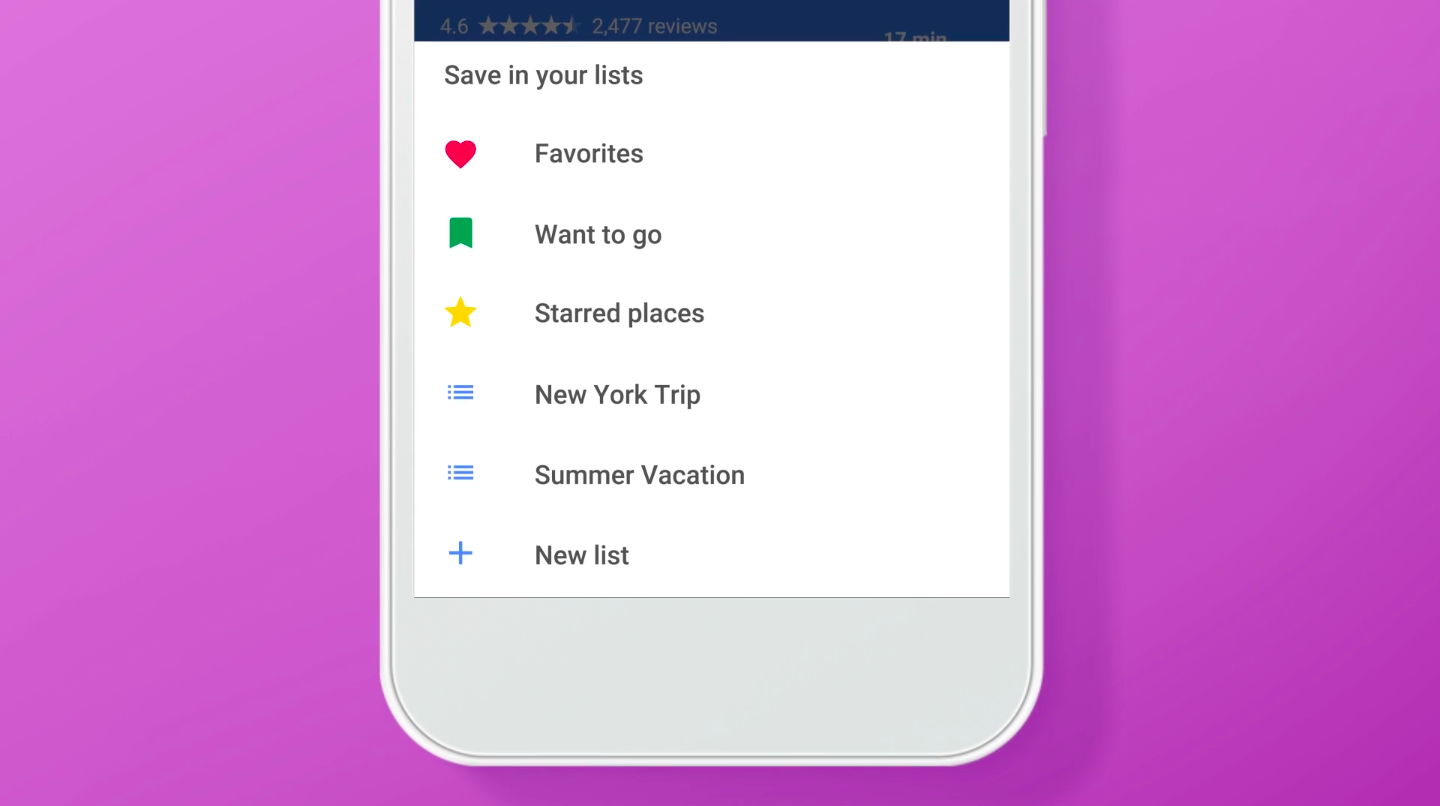
Following its most recent update which brought out the ability to track how busy places are in real-time, Google today announced a new Lists feature on Google Maps for iOS that lets you keep track of your favorite places and easily share them with friends.
Beginning today, users are permitted to create custom lists of places, share their lists with others and follow the lists their friends and family share with them, all without leaving the Google Maps app.
You can add a place to your list directly from its place page inside the app.
Just hit the Save option on the place page, then select one of the existing lists or tap on New List to create a bespoke list that you name yourself. You also have quick preset at your disposal, such as Favorites or Want To Go. Your lists synchronize across devices through your Google Account.
To access your saved lists, tap on the hamburger icon to reveal the side menu, select the Your Places option and then tap on the Saved tab.
To share one or more places that you’ve saved in a list with friends or family, tap on the Share button to generate a link you can email to your contacts, post to social media and so forth.
If you receive a link from a friend, tap on the Follow option to see their list of bookmarked places. Any places you have saved to Favorites or added to your lists are denoted with a special icon on the map.
“Next time you’re on a trip, download offline maps of the area in advance and you’ll be able to see all the places you’ve added to lists on the map itself,” wrote the search giant.